Blog

Let’s Talk Windows 10
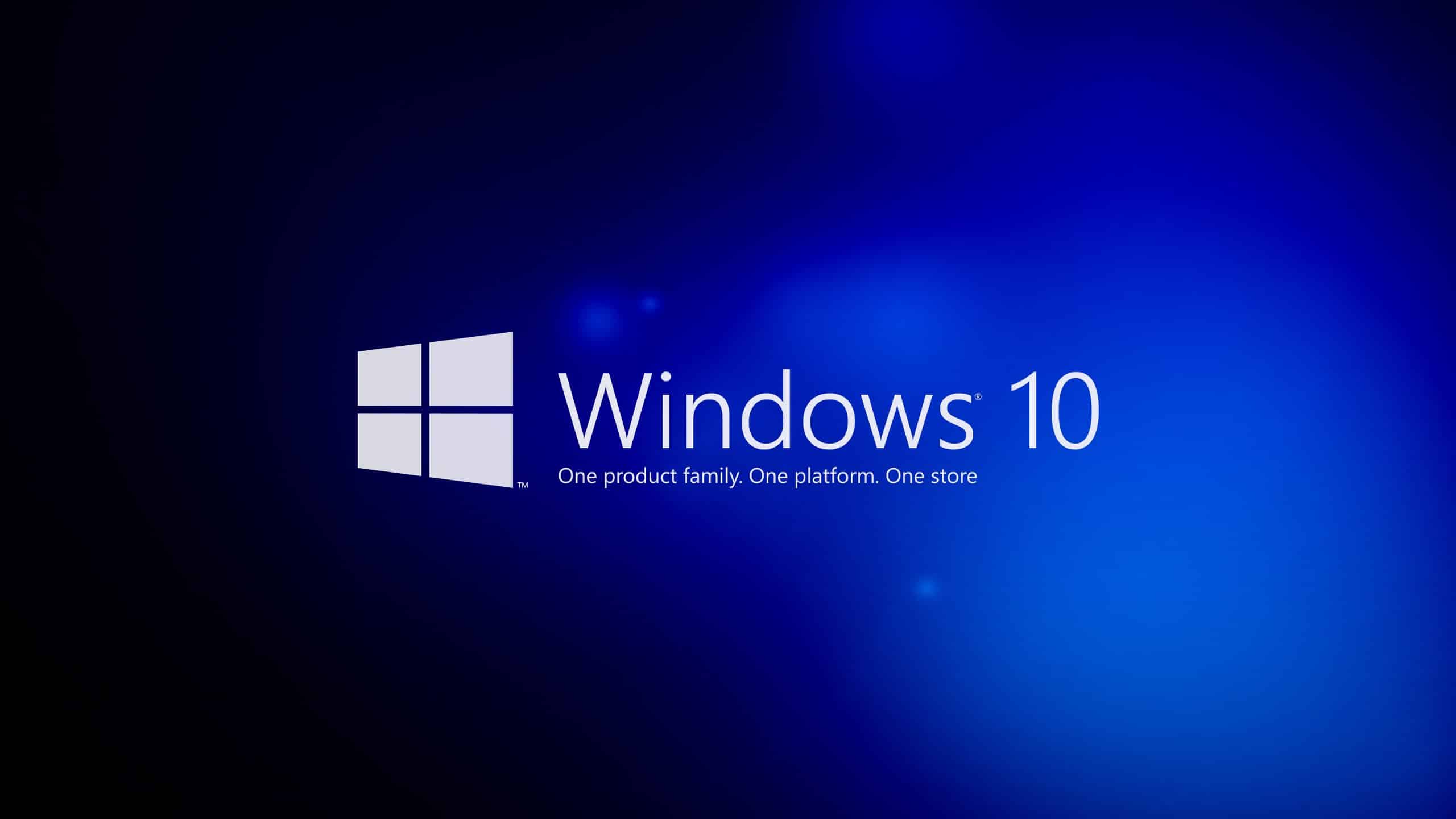 Hello readers, today I would like to share more with you about Windows 10! Along with the security changes made to the operating system, Microsoft overhauled the user experience. These alterations included features loved by Windows 7 users as well as the more well received changes with Windows 8.1. So, without further ado: Let’s talk Windows 10!
Hello readers, today I would like to share more with you about Windows 10! Along with the security changes made to the operating system, Microsoft overhauled the user experience. These alterations included features loved by Windows 7 users as well as the more well received changes with Windows 8.1. So, without further ado: Let’s talk Windows 10!
Praise of Windows 10 could be neither complete nor even begin without addressing the Start menu. The Start Screen from Windows 8 was less than popular after its initial release. Though Microsoft made changes with Windows 8.1 to offer similar functionality, it just wasn’t the same as the start menu. With Windows 10, Microsoft bought back the functionality we all know and love with the start menu. Windows 10 has the option to change its appearance between classic Windows 7 and the “Metro” Windows 8 or even create a hybrid of the two. Further customization can be made via Settings and you can even pin the Settings menu to your start menu! Below is a screenshot showing a full screen version of the new Start menu, incorporating the Start Screen appearance while also including the Windows 7 aesthetic.
Okay, so we’ve gotten the Start menu back but what else has Microsoft done to enamor me with Windows 10? Microsoft improved screen management and added multiple desktop support! Following the trend of Linux and Apple, Microsoft introduced multiple desktops to allow for more robust organization of work spaces. Windows management has improved dramatically with the inclusion of Snap Assist. One of the best features from Windows 8/8.1 was its ability to re-size Windows and it has only been improved upon with Windows 10. Upon dragging a window to a corner or side of the screen, Snap Assist will shrink it and provide options for which window to compliment the rest of your screen space.
One last change with Windows 10 I would like to include is the ability to search and its integration with Cortana. The voice-assistance Cortana made her official debut with Windows 10 and I never want to be without her functionality again. Using Cortana’s search has become so ingrained in my daily activity that I never use shortcuts on my desktop. It is now much faster for me to simply click the search bar or use Win + S to bring up the menu. Cortana typically brings up my search result before I finish typing. Skype? No problem, just start typing and Cortana will finish when you reach “sky.” Internet Explorer? By the time I finished the word “Intern” Cortana had provided me the option. Searching the PC isn’t her only strong suit. Typing in “Weather in 08092” prompted Cortana to bring up the weather in New Jersey as 08092 is one of its postal codes.
Truthfully, I could go on for a while about Windows 10 and the features that make the operating system worth while to any user. But rather than ask our readers to endure a never-ending rant, I’ve provided a video. This video entitled “Let’s Talk Windows 10” provides a deeper look into the user-experienced improved upon by Windows 10. Follow the aforementioned link to watch as I guide you through the latest and greatest operating system from Microsoft. See you next time!
Beringer Associates, a Microsoft Gold Certified Partner, is always here to provide expert knowledge on topics like these. Please contact us with any questions you may have.
[code-snippet name=”blog”]





