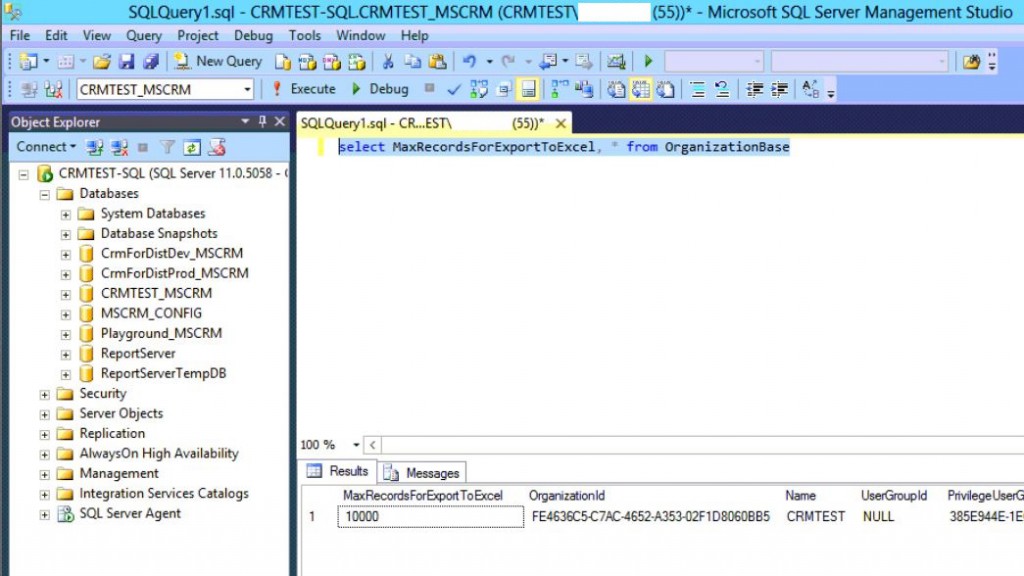Blog
Microsoft Dynamics CRM 2013 -Increase Export to Excel Limit
In Microsoft Dynamics CRM 2013, including previous versions, the export limit for sending data to an Excel spreadsheet is 10000 rows. For many purposes, this is more than enough data to put into a single spreadsheet. However, if you have a large number of records to modify (change of owner, status etc) or need to create a manual file backup, then you may need to have a higher limit on the number of records that can be copied out in a single export task.
If you are running an Microsoft Dynamics CRM On Premise system then you or your SQL server admin, can increase the export limit as needed.
To check the current export limit for your CRM system, open Microsoft SQL Server Management Studio, drill down into databases, and start a new query against your CRM database (in this example “CRMTEST_MSCRM”) with this query, to see the current export limit (10000 records):
To change the export limit, execute this query: (in this example, we are increasing the export limit to 12000 records)
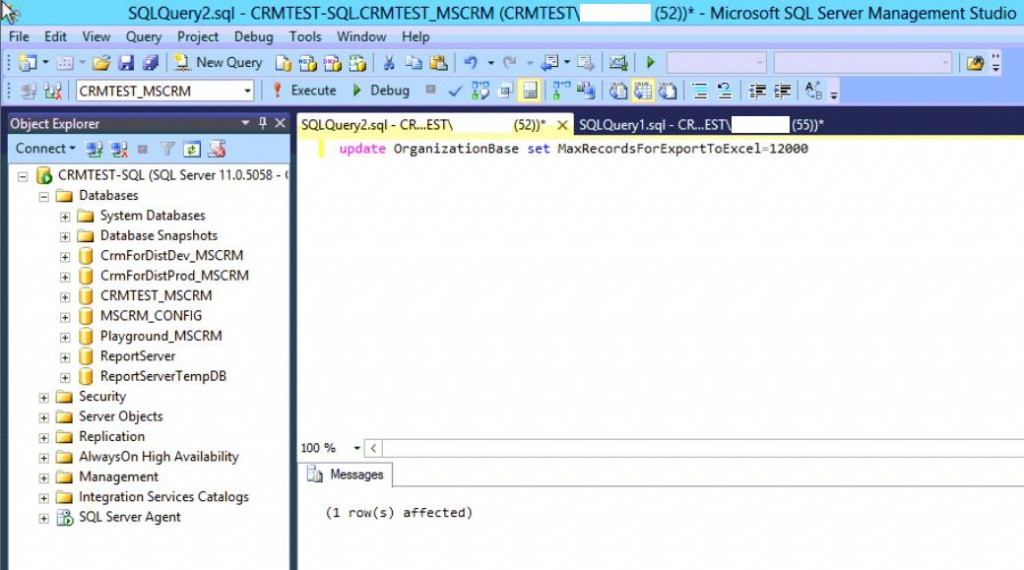
Now, when you export records from MS CRM, you will get up to 12000 rows in one export.
**Note that raising the limit to a higher number (say 50000) can cause delays in processing the export file, especially if multiple users are doing exports simultaneously.
Beringer, a Microsoft Gold Certified Partner, is here to support all of your CRM technology questions and issues. Please contact us today!