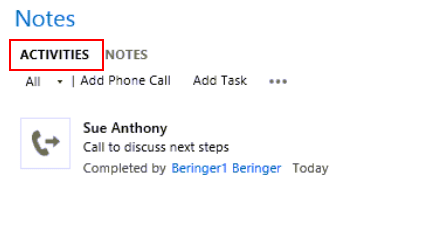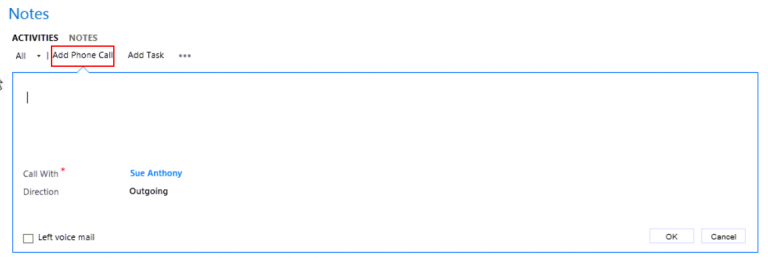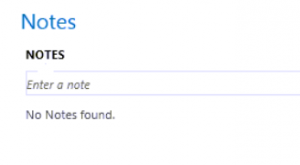Blog

Microsoft Dyanmics CRM – Hiding the Activities Tab from Notes Control on a Form
Currently in Microsoft Dynamics CRM, an Activities tab is available within the Notes control on newer Account, Lead and Contact forms to allow quick access for viewing and creating activities:
Two of these Activity Types: Phone Call and Task are displayed in a “Quick Form” that is a simplified version of the native Information/Activity forms:
This was designed to save your end users time, but it also presents limitations for organizations with custom business logic on the existing Phone Call and Task forms. Currently, MS does not allow us the ability to modify the Quick Forms or switch which forms are displayed within this Activities tab. So if you have custom fields or custom scripts on your existing Activity forms, how can you continue to use your forms? Fortunately, there is a supported method of hiding the Activities tab without the need for unsupported scripts. Take a look at the end result:
By doing this, you reduce the risk of end users creating activities without your customized business logic. They can continue to create Activities as they have been (by navigating to the Activities link within the Command bar) or you can add a subgrid of Activities on your forms for easier access.
Beringer Associates is always here to provide expert knowledge in topics like these. Please contact us with any questions you may have.
[code-snippet name=”blog”]