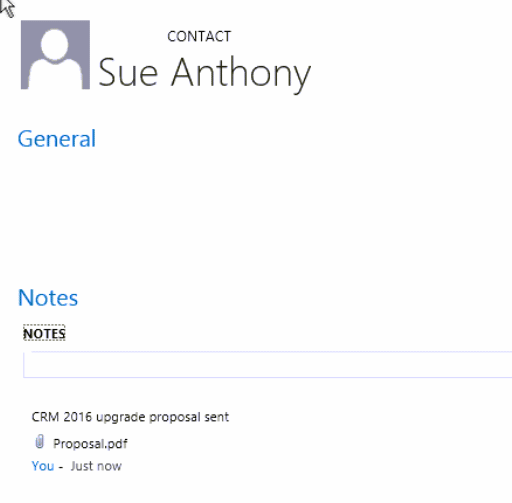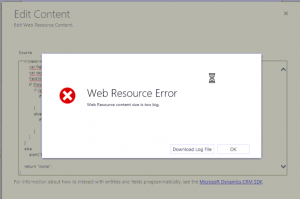Blog

Microsoft Dyanamics CRM Attachment Size Limit Correlates to Web Resource Size Limit
Microsoft Dynamics CRM allows the ability to attach documents to emails or notes against your Accounts, Contacts, Leads, etc. to help you manage and organize your customer data:
This also serves as a backup of your documentation and presents it in a central location for your representatives to access and be better informed about the customers they are interacting with. What if your organization has an endless number of large attachments? Well, this will increase the size of your database, potentially forcing you to incur additional storage costs. If you already have a SharePoint subscription, you can alternatively store your documents there which can link back to CRM. Another option is to reduce the size of attachments allowed within CRM. To do this, you can navigate to Settings –> Administration –> System Settings:
Be cautious when reducing the CRM attachment size limit, for a few reasons:
- If you are tracking emails from Outlook to CRM, documents that your customers send back to you or even images within their signature automatically get added as attachments. If the maximum allowable attachment size is smaller than the size of their attachments, the email may not properly get tracked back to CRM.
- Any marketing tools or external solutions utilizing attachments may be affected.
- Attachment size limit correlates with the Web Resource size limit. Web Resources were introduced in CRM 2011 and allow your developers to add business logic scripts, images, html pages, etc. for a customized CRM experience tailored to your business needs. If you reduce your attachment size too much, you may risk breaking those customizations:
Beringer Associates is always here to provide expert knowledge in topics like these. Please contact us with any questions you may have.
[code-snippet name=”blog”]