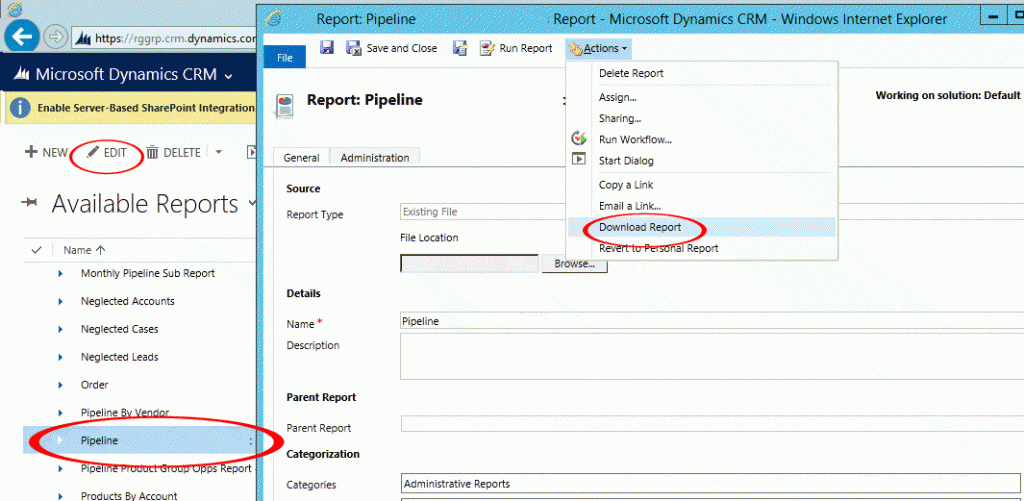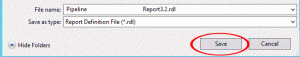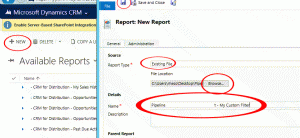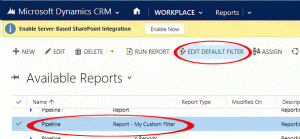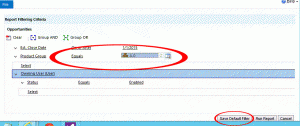Blog

How do I customize my favorite Microsoft Dynamics CRM Report?
We love to customize Microsoft Dynamics CRM Report solutions here at Beringer. We’ve been working with Microsoft Dynamics CRM since its inception, and we’re always finding innovative ways to implement the latest tools and help automate business processes. If you are looking for a CRM solution partner to help you with your CRM installation, make sure you pick the one that practices all of the Microsoft methodologies and best practices.
Do you have a favorite report that you run on a consistent basis, but find yourself changing the default filter to key in on certain data sets? Wouldn’t it be nice if you could create multiple copies of the report, each with its own default filter? Here’s how:
· Locate your favorite report and click Edit. Then Download the Report.
· Save the file
· Create a New report.
· Edit the Default Filter
· Adjust your Report Filtering Criteria and Save Default Filter
You can create as many copies as needed, which will give you one click access to each unique data set.
Can we help you with your CRM implementation? Please feel free to contact Beringer, a Microsoft Gold Certified Partner.
[code-snippet name=”blog”]