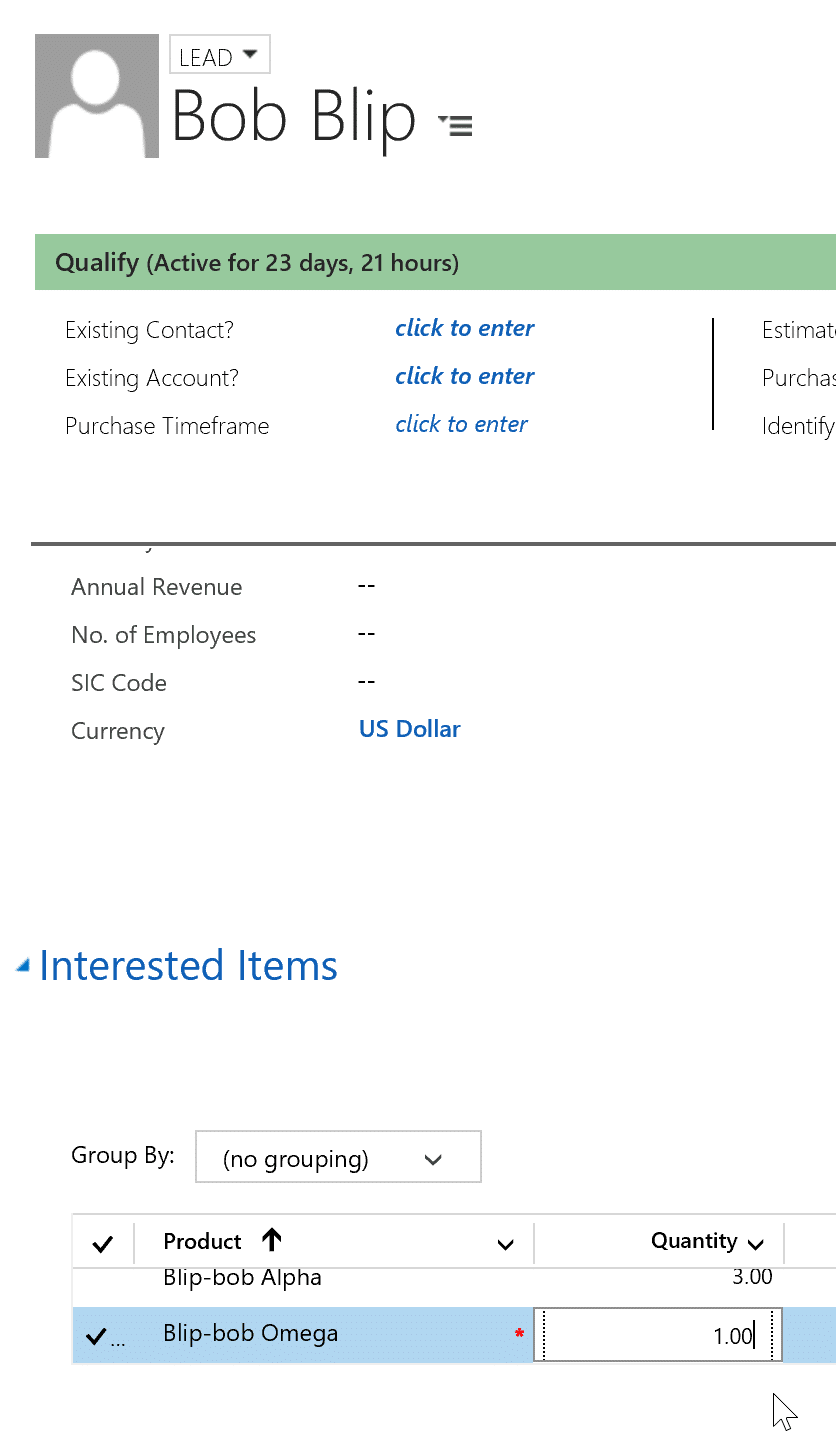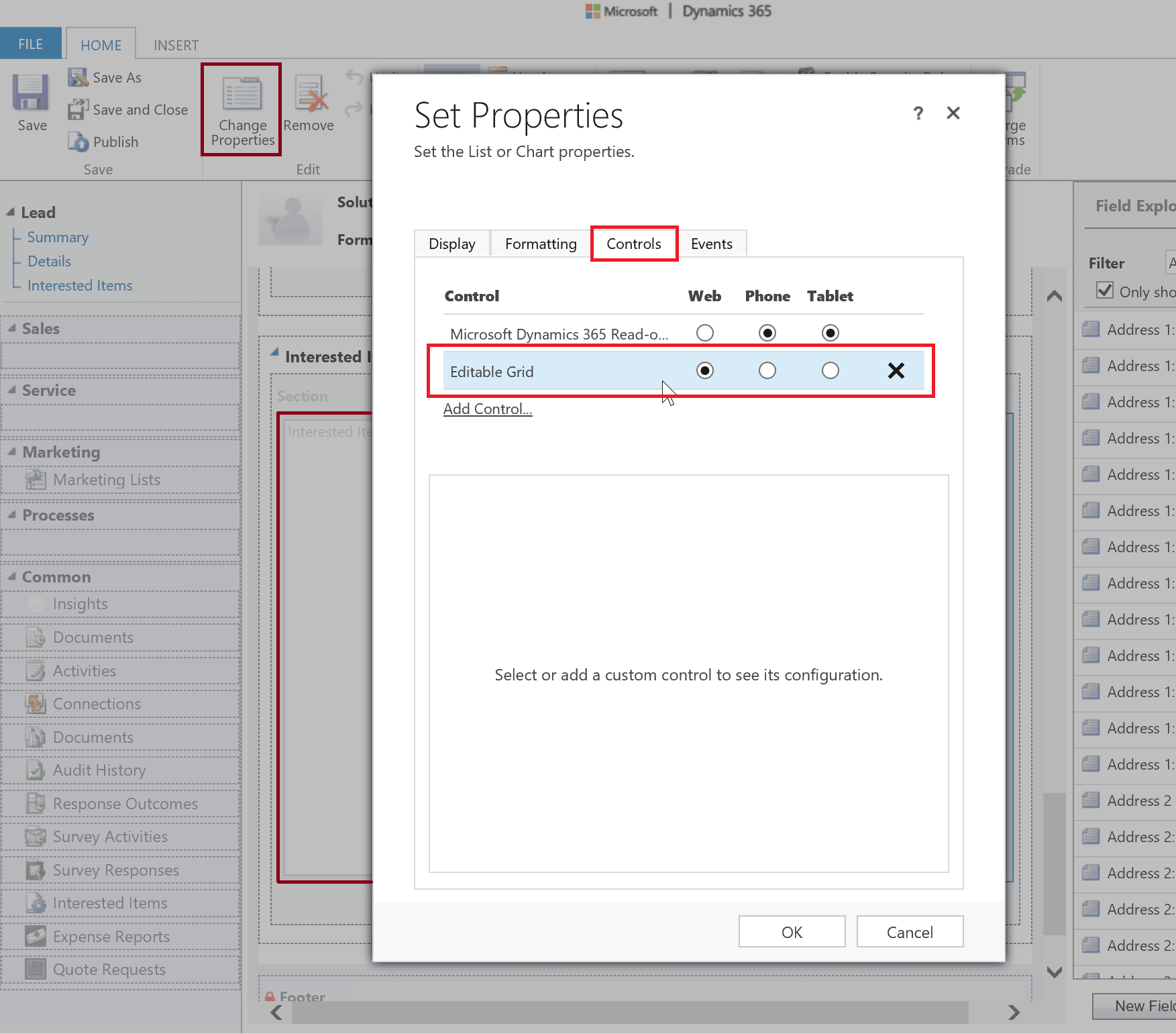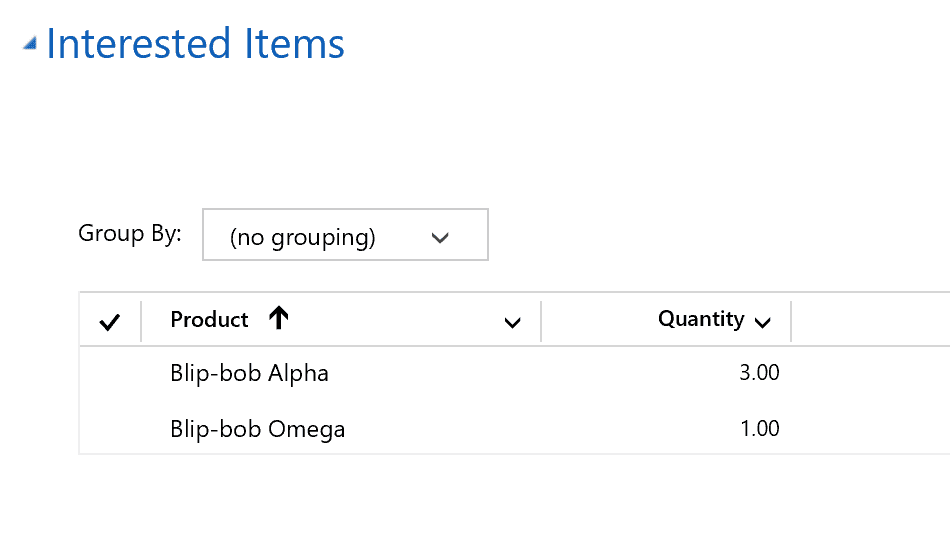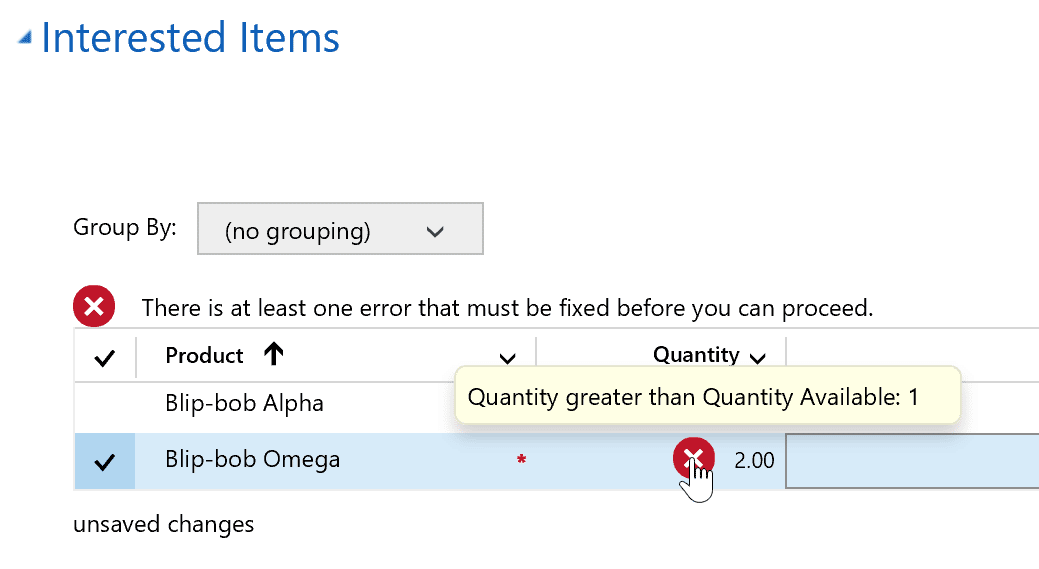Blog

Dynamics 365: Customizing Editable Grids
Here at Beringer, we strive to stay ahead of the curve on new developments with the Microsoft Dynamics platform. In this fast-paced technical climate, it is crucial to stay knowledgeable about upcoming changes in tech. As CRM transitions to the new Dynamics 365 platform, there are plenty of new features to keep us busy. Today, I’d like to show you an exciting new SubGrid Control in Dynamics 365 to create Editable Grids
Editable Grid Control
The Editable Grid is an impressive feature offered in Dynamics 365 that allows for direct inline changes of Entities in a SubGrid or View. Fields in the View comply to User Security to ensure data and access consistency. This Control is available by creating a SubGrid Component and adding the Editable Grid Control
Editable Grids Javascript Objects and Methods
Microsoft also allows for extensive programmability of the Editable SubGrid Control through Entity Form Javascript. It’s possible to use the Javascript Objects and Methods to create custom validation on an Editable SubGrid.
For an example, I’ve set up a custom Entity called Interested Item as a child to the Lead Entity. It links Leads to Products for any possible Products the Lead is looking to purchase.
I have implemented some Javascript on the Form to check the Interested Item Quantity against the attached Product Quantity On Hand. If the Interested Item Quantity exceeds the Product On Hand Quantity, the Javascript will set a Notification for the User
The SubGrid will prevent saving until the Notification is cleared by correcting the Quantity. This allows for custom data validation that might only be available through Javascript Form Customizations. This functionality even extends to setting fields to Read-Only in the event fields need to be blocked dynamically.
The new Editable Grid Control in Dynamics 365 is a powerful UI feature. It allows for Users to update aspects of an Entity and its Related Records all from one screen. Clicking between Entity Forms is a thing of the past. Microsoft even supports customization of the Control with a remarkable collection of Javascript methods. For more information on what is possible with the new Editable Grids, check out the Microsoft documentation at the link below
https://msdn.microsoft.com/en-us/library/mt788311.aspx
Beringer Technology Group, a Microsoft Gold Certified Partner, is here to support all of your CRM technology questions. Please contact us today!
[code-snippet name=”blog”]