Blog
Microsoft CRM – Show activity notes on main lead, contact or account screen
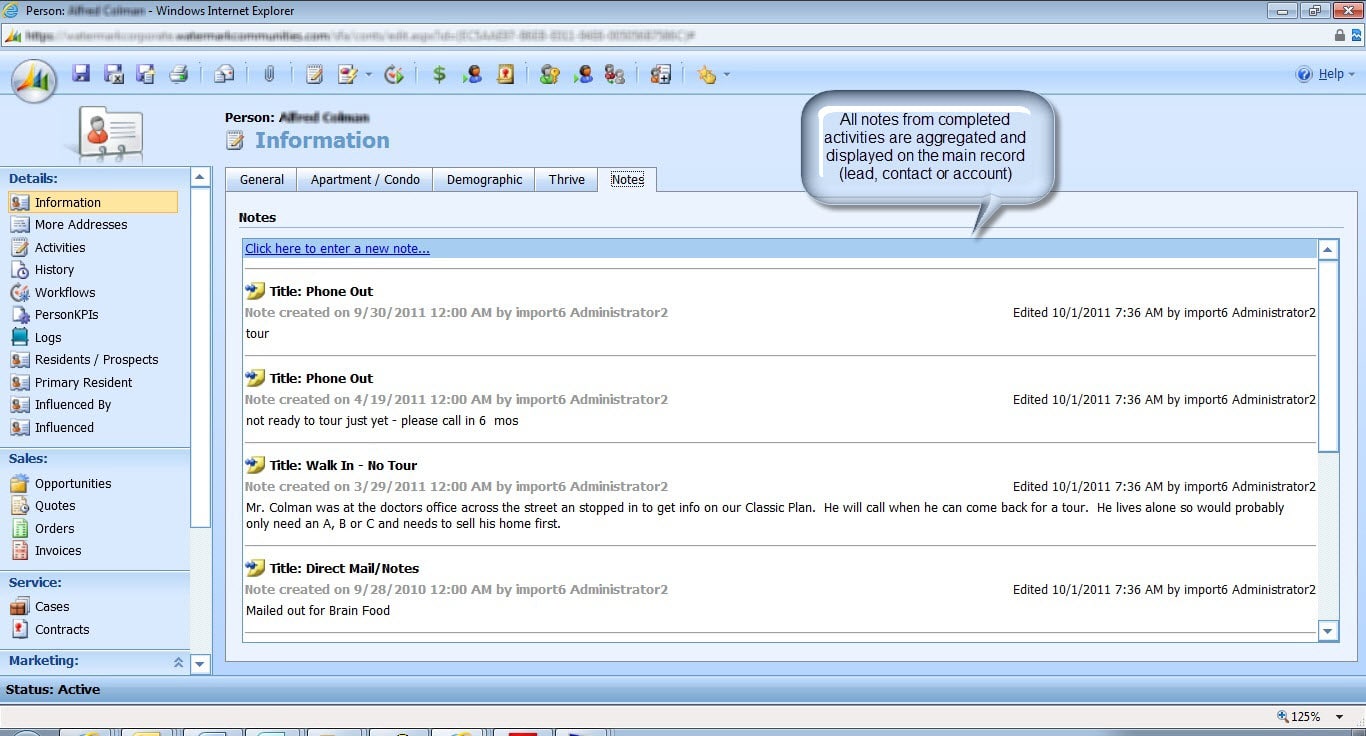 When you enter notes on an activity it gets written to the history of the corresponding lead, contact or account. This can be difficult for users to use in real-time as they need to first open the lead, contact or account, click on Closed Activities then open each activity to get to the notes. This can be an inefficient process when on the phone with a customer for example.
When you enter notes on an activity it gets written to the history of the corresponding lead, contact or account. This can be difficult for users to use in real-time as they need to first open the lead, contact or account, click on Closed Activities then open each activity to get to the notes. This can be an inefficient process when on the phone with a customer for example.
To solve this inefficiency for a customer we developed a routine to aggregate all the notes from completed activities and display them in the notes field of the main record (lead, contact or account). These notes are displayed right on the main record with no clicks and displays the activity notes for all completed activities in one place as opposed to having to open each completed activity. This could also be done for pending activities as well allowing the user to see a full status of all activities (open and closed) on the main lead, contact or account screen.
This saved our client’s users a tremendous amount of time and made them more efficient. It allows them to service a customer much faster.
If you would like this implemented in your Microsoft CRM system please contact us.




