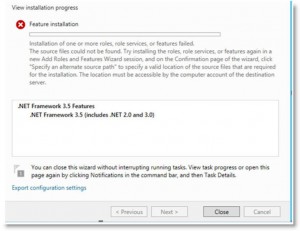Blog
.NET Framework 3.5 on Windows Server 2012 R2 Fails
When trying to install SQL 2012 Standard on Windows Server 2012 R2, the installation calls for .NET Framework 3.5 to be installed. Sounds easy enough. Go to your Add Roles and Features in Server Manager, select .NET Framework 3.5 under Features and install. The progress bar moves along and then suddenly you receive this error:
If you search the internet you’ll find numerous resolutions such as removing Windows Update KB2966828 and KB2966827. You’ll also be told to insert your Windows 2012 install disk and “Specify an alternate source path” during the confirmation step of the Add Roles and Features wizard. The popup for this even explains it in more detail.
But what if all of this fails?
One resolution which is not easily found is to adjust your Group Policy settings. Beringer Associates works with many different clients and these clients often setup their own Group Policies. With the correct permissions, these can be adjusted on the fly and then set back. The following link shows you how to adjust your Group Policy to install .NET Framework 3.5 (if all else fails). It also lists a few other methods you can try.
.NET Framework installation error resolution
If you have any questions about the content in this article, please feel free to contact Beringer. Beringer is a Microsoft Gold Certified Partner who is committed to being a partner in providing IT solutions for your business.