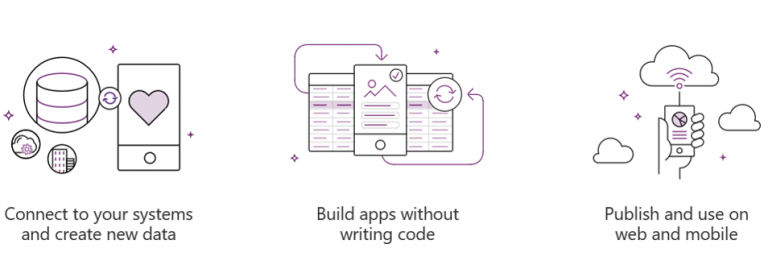Blog
Top 5 Things in Dynamics 365 to be Thankful For
This holiday season, we have a lot to be thankful for. Here’s a list of the top 5 things we’re thankful for in Microsoft Dynamics 365.
1. Editable Grids
Since the beginning of Microsoft Dynamics CRM, customers have been clamoring for the editable grid. We’re always looking for ways to make the system easier to use and reduce the number of clicks required to complete the simplest of functions. In Dynamics 365, Editable Grids are now available for both system views and sub grids. They will respect read-only fields, selected JavaScript events and entity level Business Rules.
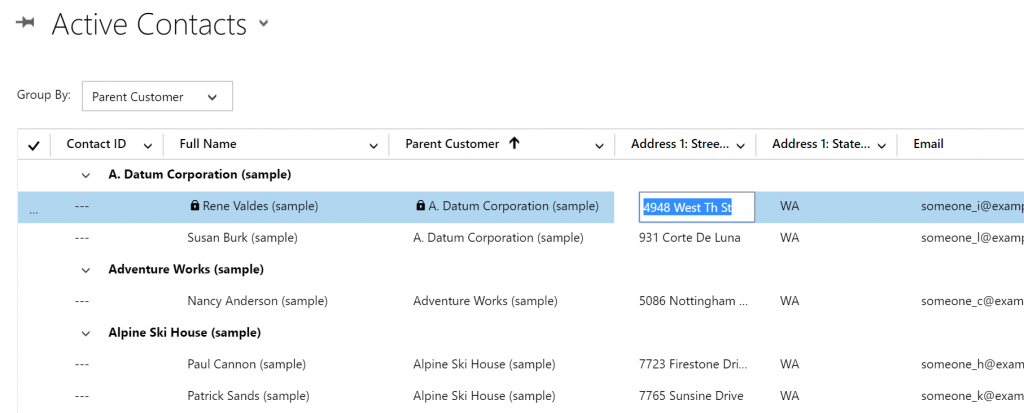
Contacts Editable Grid grouped by Parent Customer
They can be used in both the web and mobile clients, allowing rich, inline editing no matter where you are or your device of choice. This is a real game changer, and we couldn’t be more excited.
2. PowerApps
PowerApps (one third of Microsoft’s “Power Trio”) allows customers to rapidly create web and mobile business applications without developing a single line of code. PowerApps allows you to connect to your systems and create new data, build apps without writing code, and publish and use those apps in a web browser or on your mobile device.
To learn more about PowerApps, check out Rob’s blog.
3. Relationship Insights
Unveiled for the first time at the Dynamics User Group Summit last month, Relationships Insights is a new app in the Dynamics 365 suite designed to help organizations manage the health of their customer relationships. Relationships Insights helps end users keep track of customer correspondence and interactions, automatically assesses the health of those relationships and can automatically send alerts if too much time has passed between interactions. Relationship Insights gathers information from Office 365, Dynamics 365 and social web sources to analyze the number of exchanges, the sentiment of those exchanges, the frequency and time spent with the customer to calculate the overall health of the relationship, and then displays it in an easy to read format where you need it most.
4. Project Service Automation
As an implementation partner, we manage lots of projects. Dynamics 365 Project Service Automation allows your organization to manage all aspects of your projects including, but not limited to:
- Estimating, quoting and contracting work
- Planning and assigning resources
- Entering time and expenses
- Capturing progress for real time insights and accurate invoicing
The ability to manage a project from its inception as a Lead to completion as a Project in a single platform is truly a dream come true for project managers everywhere.
5. Flexible Pricing
One thing Microsoft has come to learn over the years is that one size does not fit all. End users throughout your organization have different needs in the platform, will access different types of data and perform different functions depending on their role. So why should they be pigeon-holed into a single type of license? There are many different types of licenses now available from the Team Member license (available for as little as $4-$10 per user per month) to Enterprise Plans with several different options in between. To learn more about the various pricing and licensing options now available, check out Lisa Beringer’s blog article from last month.
Ready to learn more about Dynamics 365? Contact Beringer Associates today to plan your transition.