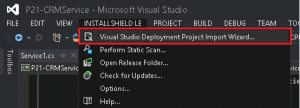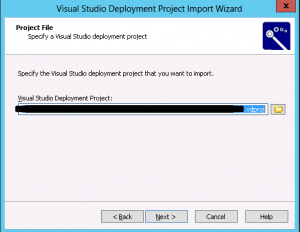Blog
Upgrading Microsoft Dynamics CRM Extensions for CRM 2015: Part 1 – InstallShield Upgrade
 Upgrading CRM Extensions for CRM 2015: Part 1 – InstallShield Upgrade
Upgrading CRM Extensions for CRM 2015: Part 1 – InstallShield Upgrade
With Beringer customers upgrading from CRM 2011, Beringer is providing infrastructural software upgrades to advance CRM including the surrounding software extensions that interact with it. A common CRM extension we offer is a Nightly Windows Service that performs background business processes on a customer’s CRM system. Since this piece of custom software communicated with CRM 2011 (sometimes even CRM v4), it is necessary to upgrade extension to work properly with the new CRM installation.
In this multi-part blog series, I will cover some steps we took to upgrade our CRM extensions to interact with CRM 2013 and CRM 2015. This article will discuss upgrading the Installation package for a Windows Service that connects to CRM and performs data operations. We will start in Visual Studio 2012 and go over the InstallShield LE Import process.
Add InstallShield Project
To upgrade your Installation Package, we will need to have the InstallShield Limited Edition Project template. You can click the Enable InstallShield Limited Edition option which will take you through the steps to get the InstallShield Limited Edition Project.
Right-Click Solution in Solution Explorer -> Add -> New Project…
Search InstallShield -> InstallShield Limited Edition Project
InstallShield Limited Edition Import Process
If you have an existing Windows Service with an InstallShield Deployment Project, you can import it to use the new InstallShield Limited Edition Project interface.
Once the Project is created, under the InstallShield Menu on the toolbar, click on the Import Wizard (Note that the ISLE project must be selected in the solution):
Select the .vdproj file under the Setup Project Folder:
Check all of the check boxes to Import all of the properties to the new Deployment Project. You can then install your Windows Service on whatever system you please.
If you have any questions about the content in this article, please feel free to contact Beringer. Beringer is a Microsoft Gold Certified Partner who is committed to being a partner in providing IT solutions for your business.