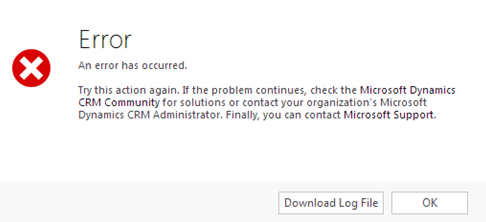Blog

Browser Compatibility with Microsoft Dynamics CRM
Here at Beringer Associates, we deal with a great number of Microsoft Dynamics CRM customers. Some, we have noticed, are using the Google Chrome web browser to access the CRM web site. Microsoft recommends Internet Explorer as the access point to the CRM web app, but customers have reported Google Chrome as a faster alternative. However, Google Chrome has some problems with the CRM web interface. (Example: http://support.microsoft.com/kb/3000002.) We decided to investigate why people were choosing a web browser other than Internet Explorer for their CRM system.
A major difference we’ve found between IE and Chrome is the way they each handle custom javascript code in Microsoft Dynamics CRM. The javascript code can be run on the loading of the form, when a field value is changed, or when the form is being saved. Our concern here is when the form is loading. If there is a good deal of javascript running when the form is opening, it can take some time for the web page to load. You may even notice this on your own system, but with an excessive amount of javascript, Internet Explorer will actually lock down the form until the script is done running. This is most likely a security feature so that information is not altered before the javascript code acts. Chrome, however, allows the user to interact with the form and its fields during the time the script is running. This does not exactly mean that Chrome is a faster browser for CRM, but only appears to allow quicker access.
Some versions of Google Chrome break certain CRM features. For example in Microsoft Dynamics CRM 2013, using Google Chrome version 39 or higher will cause an error when attempting to use a lookup field:
Google Chrome tends to automatically update itself, thus making it unreliable as a permanent solution to slow Form loading times. A proper solution to the issue would be to consolidate your OnLoad Javascript functions and make sure all code in the script is necessary and optimized. If all business processes are needed for your CRM, but the Form is still slow to load, try transforming some functions into custom Workflows. If you are using CRM 2013, Real Time Workflows and Business Rules are great alternatives to Javascript, as they are still processed by the Server-side services and not the Client-side web browser.