Blog

Did you know? Dataverse formula columns are here!
Microsoft Dynamics 365 has three primary column (field) types with numerous available data types to choose from. The three primary column types are simple, calculated, and rollup. The data types number over a dozen, with some having different options as to how the data is displayed. Recently, Microsoft began notifying app builders and customizers whenever a new calculated column is created – via an alert banner – that calculated columns will eventually be deprecated. Because of this soon-to-be discontinuation, formula columns are now the preferred method of handling calculations in Dataverse columns.
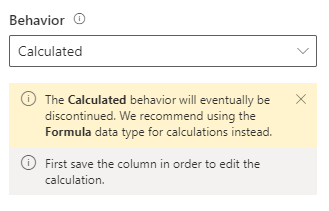
What is a calculated column?
According to Microsoft, “calculated [columns] let you automate manual calculations used in your business processes. For example, a salesperson may want to know the weighted revenue for an opportunity which is based on the estimated revenue from an opportunity multiplied by the probability. Or, they want to automatically apply a discount, if an order is greater than $500. A calculated [column] can contain values resulting from simple math operations, or conditional operations, such as greater than or if-else, and many others.”
How do formula columns handle calculations?
Formula columns are very similar to calculated columns, however, they use the Power Fx language to handle the calculations. Power Fx is a low-code language – similar to the language of Excel formulas – that can be used across the Power Platform. The language is what drives canvas apps, what allows custom command bar buttons to function properly, and now, what allows calculations to be performed within a column. More information on the Power Fx language can be found here.
An example of a Power Fx formula would be:
Sum(Number_Field_1,Number_Field_2)The result of the above formula would the sum of the two number fields: Number_Field_1 and Number_Field_2. If a number were to change in either of these fields, the sum would be immediately calculated without any intervention by a user.
Contact Beringer Today!
We love to implement Microsoft Dynamics 365 and Power Platform solutions here at Beringer. We’ve been working with Microsoft Dynamics since its inception, and we’re always finding innovative ways to implement the latest tools and help automate business processes.
Beringer Technology Group, a Microsoft Solutions Partner for Business Applications, specializing in Microsoft Dynamics 365 and CRM for Distribution also provides expert Managed IT Services, Backup and Disaster Recovery, Cloud Based Computing, Email Security Implementation and Training, Unified Communication Solutions, and Cybersecurity Risk Assessment.




