Blog

From Data to Decisions: Leveraging AI Prompts for Proactive Reporting
Leveraging AI Prompts for Proactive Reporting
Reports can be incredibly engaging, especially when utilizing Microsoft Power BI. This powerful tool enables you to integrate multiple datasets from various sources and centralize them in your Azure Data Lake. From there, you can extract segments to create a semantic model and craft stunning visuals that highlight your key metrics. However, Microsoft envisions a future where Copilot revolutionizes reporting by making it more intuitive, efficient, and insightful. Instead of manually navigating through a report to find answers, you can create an AI prompt that proactively delivers insights. There are many ways to achieve this, but my favorite method is to use AI Prompts and Power Automate flow to provide analytics and recommendations.
Check out my steps on how I built an AI Prompt to proactively review my inventory, and provide suggestions on how I can manage it.
What are AI Prompts?
AI Prompts are how you build custom generative AI capabilities in Power Platform — like summarizing a body of text, drafting a response, or categorizing an incoming email.
Imagine prompt engineering as training a language-savvy assistant. The more precise your instructions, the better it understands and fulfills your requests. Prompt engineering is your secret weapon for harnessing the power of GPT. By mastering this skill, you can create tailored solutions to a wide range of challenges.
If you’ve never built a prompt before, then check out Microsoft’s AI Builder’s prompt guide: https://go.microsoft.com/fwlink/?linkid=2255775
Build your AI Prompt
Are you ready to build?
First, you can navigate to the AI Hub
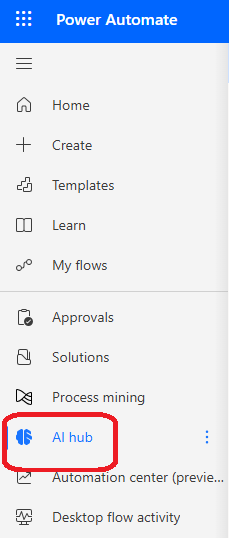
Locate the AI Prompts
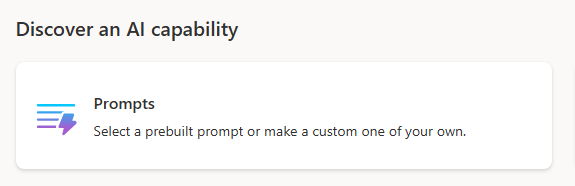
Find the Summarize text template
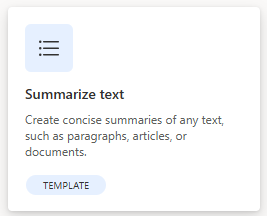
Draft your prompt, including Microsoft’s key elements: Task, Context, Expectations and Output.
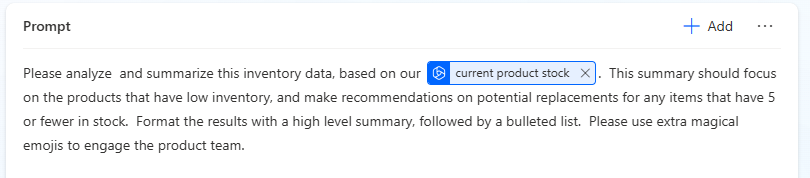
Test it with some sample data, and confirm that you are happy with the response
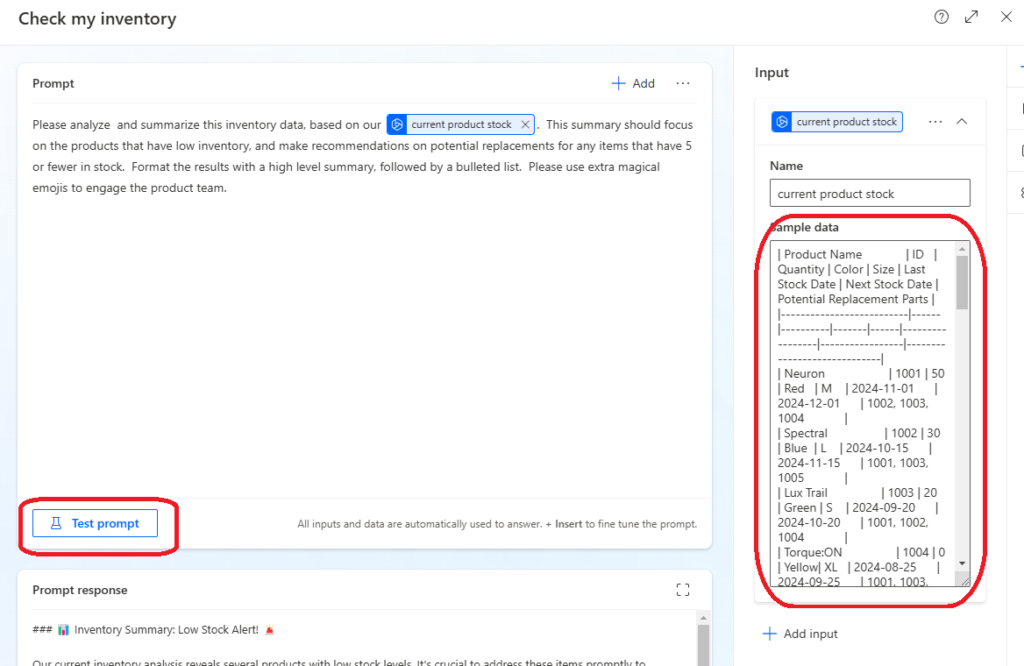
Build your Power Automate Flow
It’s time to build your Power Automate Flow, which will be the mechanism to trigger, collect, transform and deliver your data.
Start by navigating to Power Automate, and schedule the frequency of how often you want your data delivered
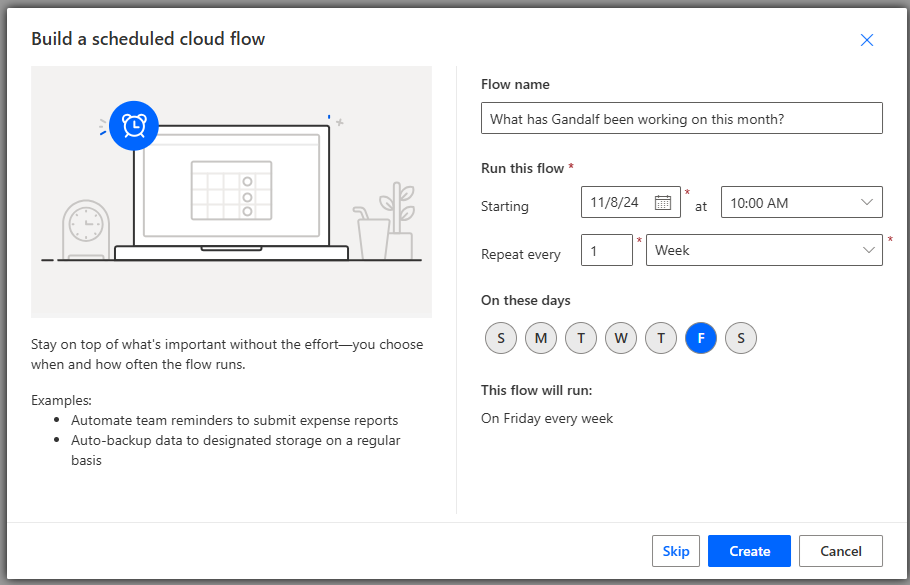
Select your data source. In this example, I’m querying the Products table from the Microsoft Dataverse.
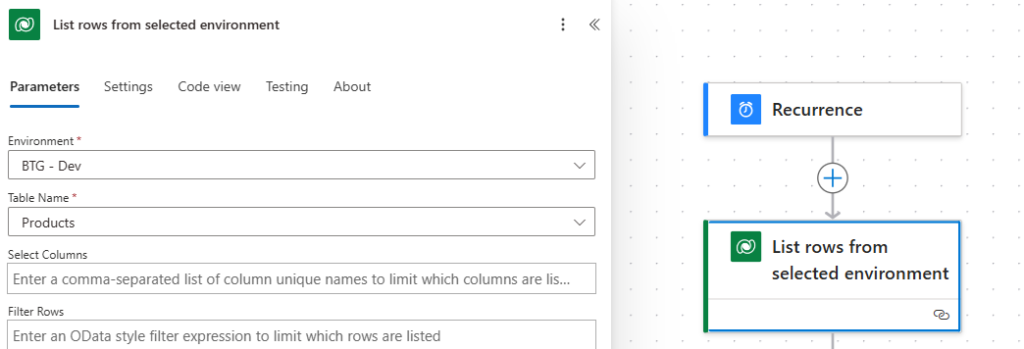
Add your AI Builder action, and select your new AI prompt
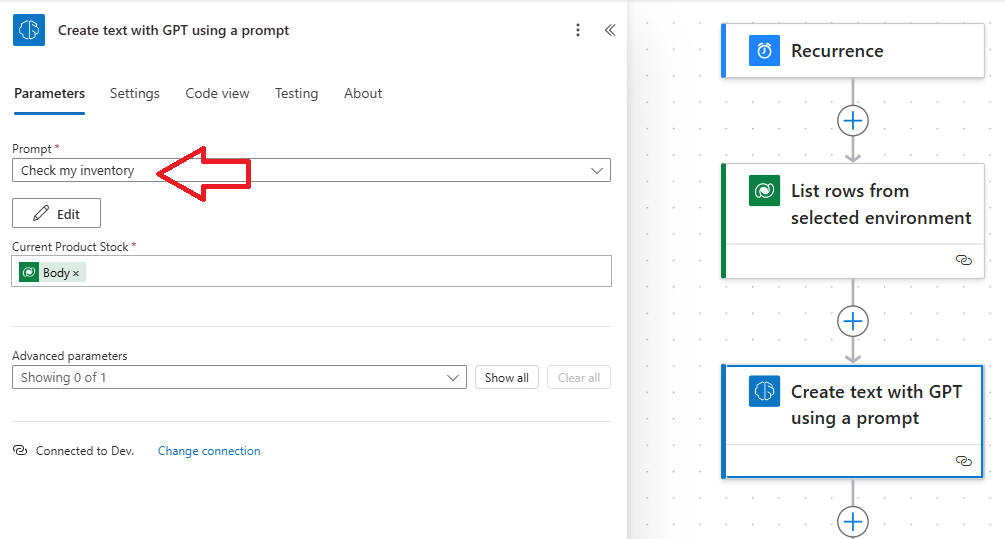
Add the Teams action, and post the results in a Teams chat or channel
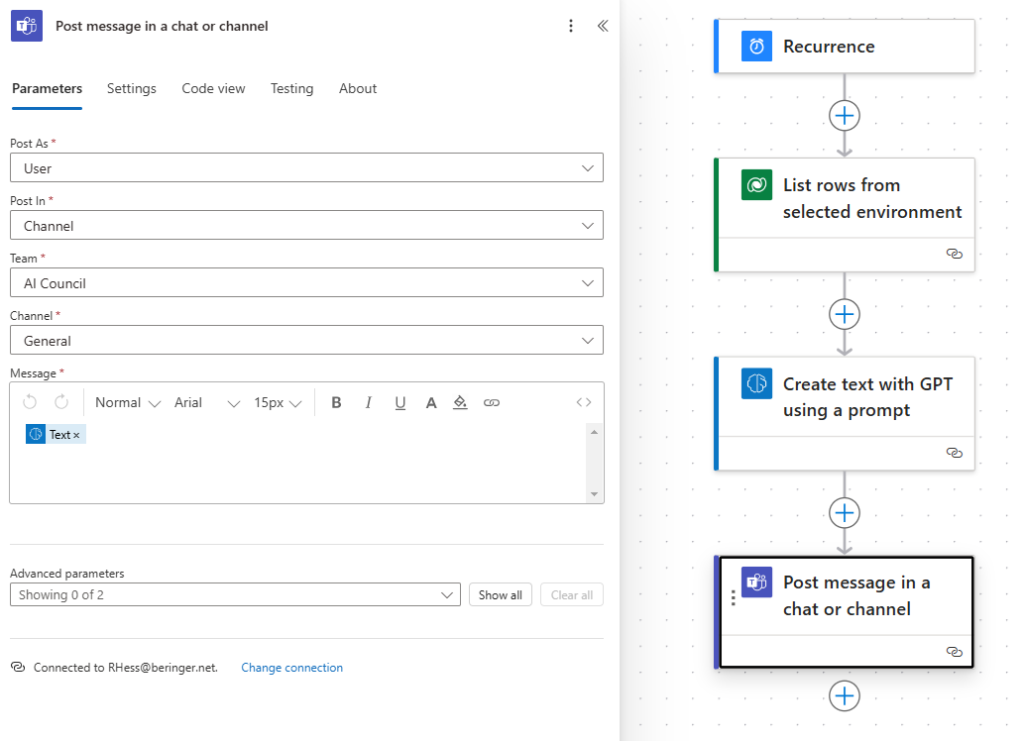
Verify the results
Test your flow, and verify the results are summarized as expected and delivered to the appropriate Teams location. My AI Prompt informed me of all my products that are low on inventory, recommended potential replacements and advised me on taking immediate action for my out of stock products.
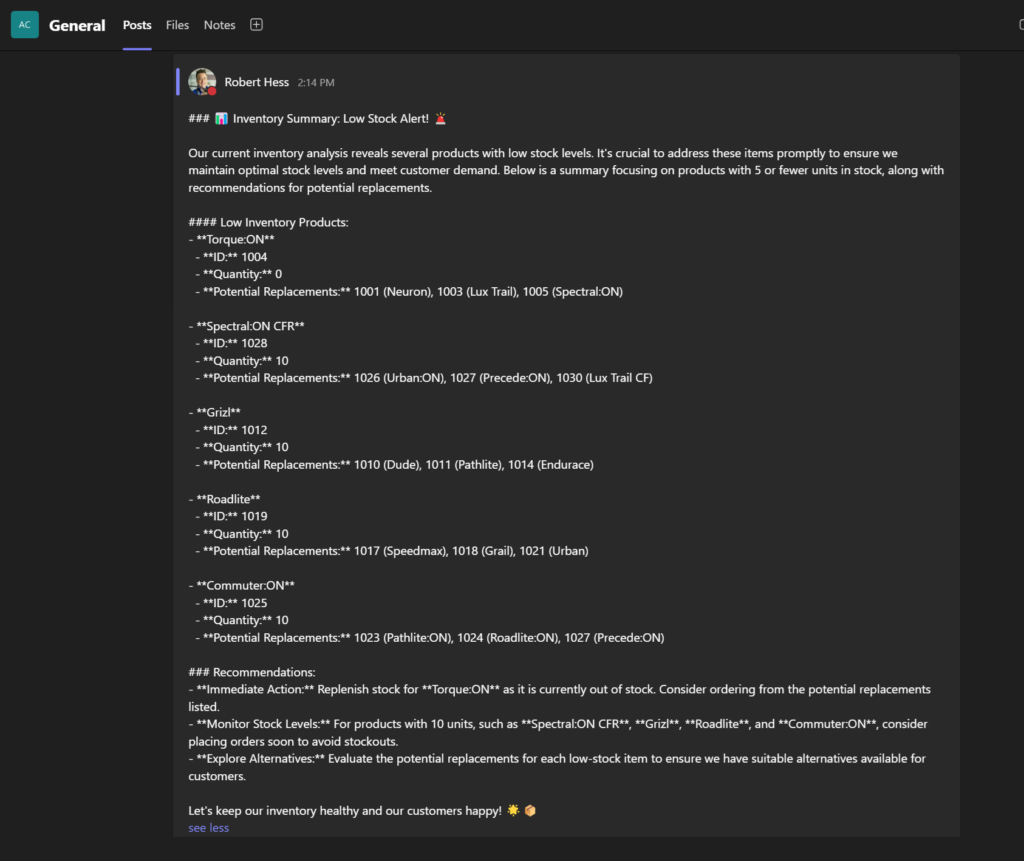
Reach out to Beringer today!
We love to implement Microsoft Dynamics, Power Platform, Azure , AI and Copilot solutions here at Beringer! We can help your business leverage the power of AI by building smart and secure Copilots to master your data, empower your teams and service your customers. We’re a certified Microsoft Solutions Partner, and we’re always finding innovative ways to implement the latest Microsoft tools to support your business.
Beringer Technology Group, a Microsoft Solutions Partner for Business Applications, specializing in Microsoft Dynamics 365 and CRM for Distribution also provides expert Managed IT Services, Backup and Disaster Recovery, Cloud Based Computing, Email Security Implementation and Training, Unified Communication Solutions, and Cybersecurity Risk Assessments.




