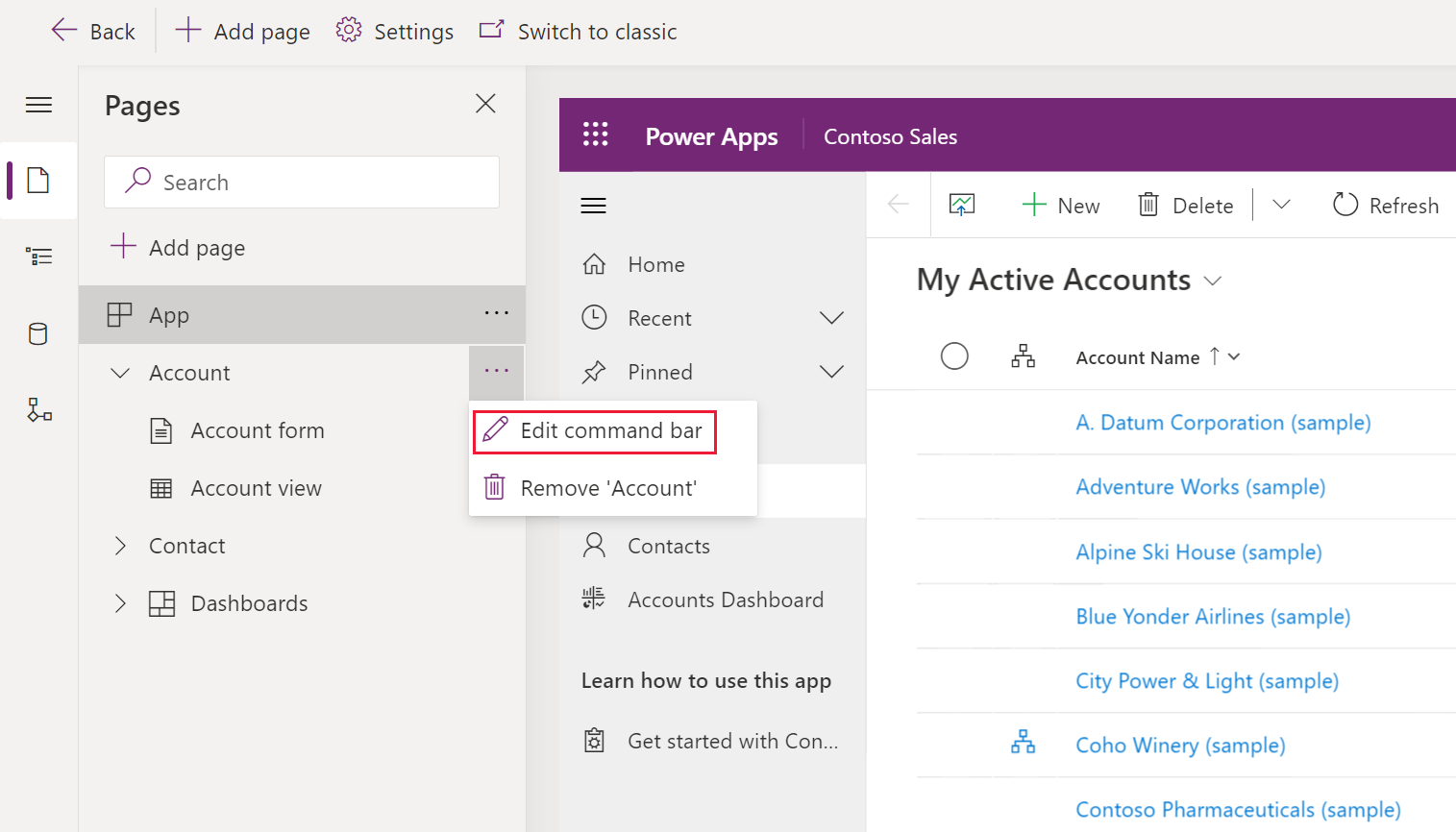Blog

Goodbye Ribbons, hello Command Designer!
Dynamics has a new tool to define and configure commands throughout your app, and it’s called Command Designer. This tool aims to replace the old “ribbon” button design, now called “classic commands.” This was very difficult to customize with code and impossible to customize without. Customizing the ribbon was prone to errors and required development experience to do. Even with development experience, you were quite limited on the functionality of your buttons; what they can do, and where they can navigate a user to. Now, modifying buttons is easy and out of the box, using the new Model Driven App Command Designer.
What are Model Driven App Commands?
Commands are buttons visible throughout a model driven app that users interact with to perform a specific action. These buttons are grouped together in a command bar, which is visible within most areas of an app. For example, in order to Save changes to a record, a user would select the save button in the form’s command bar. Command bars are located in the following areas:
- Main Grid: Page showing a list of records when using the left-hand navigation in an App
- Main Form: The form displayed when a record is opened
- Subgrid view: List of records displayed within another record’s Main Form
- Associated View: List of records displayed when selecting the Related tab from any record’s Form
Classic vs Modern Commands
Because of the challenges with the classic ribbon commands mentioned above, Microsoft decided to rebuild the Command infrastructure. Some key differences in capabilities between classic and modern commands are:
| Capability | Classic | Modern |
|---|---|---|
| Customized Using: | Manually editing XML or using a 3rd party tool with JavaScript | Command Designer (PowerFx and JavaScript) |
| Supports PowerFx | No | Yes |
| Solution visibility and ALM | No Visibility of Ribbon Settings in the Solution | Visible with all other Solution Components |
| App-Specific Commands | No | Yes! |
| Performance | Not reliable, slow | According to Microsoft, much faster and more reliable! |
What will happen to my classic ribbon commands?
Any custom ribbon commands you may have implemented will still work, and out-of-the-box commands will be gradually migrated to the new framework by Microsoft. There is currently planned date to deprecate ribbon commands.
Massive improvements to your App’s Interface
With these changes, you can expect a performance boost to your Model Driven App even if you don’t use custom ribbon commands. If you were hesitant to configure buttons in your app because of the challenges with Ribbons, now is the time to consider what custom commands your business may benefit from. It has never been easier to implement!
Contact Beringer Today!
We love to implement Microsoft Dynamics 365 and Power Platform functionality here at Beringer. We’ve been working with Microsoft Dynamics since its inception, and we’re always finding innovative ways to implement the latest tools and help automate business processes.
Beringer Technology Group, a leading Microsoft Gold Certified Partner specializing in Microsoft Dynamics 365 and CRM for Distribution also provides expert Managed IT Services, Backup and Disaster Recovery, Cloud Based Computing, Email Security Implementation and Training, Unified Communication Solutions, and Cybersecurity Risk Assessment.