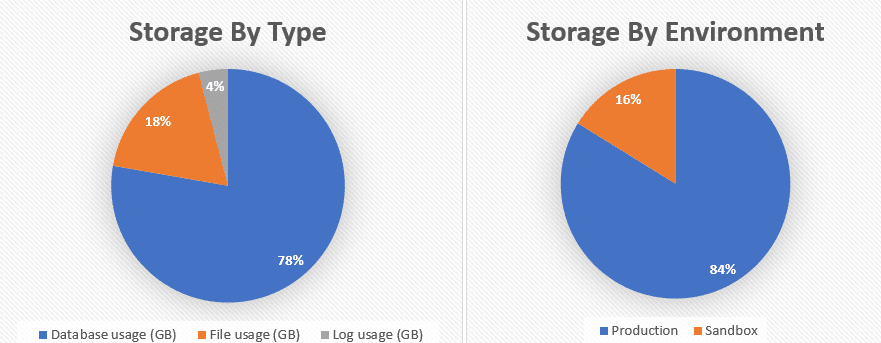Blog

Reducing Microsoft Dynamics 365 Storage Costs
With the Microsoft Power Platform Dataverse storage price increases in full effect, you should ask yourself if you are truly getting value from ALL of the data in your Dataverse. I’m sure you leverage most of your active core records like Accounts, Contacts, Leads, Cases, Opportunities and Activities, but now is the time to ask yourself some difficult questions like:
- Do I interact with ALL of my data?
- Do I need to retain INACTIVE records?
- Should I keep ACTIVITY history if it’s older than a couple years?
- Can I delete devalued data, or ARCHIVE it for compliancy purposes?
Your answers will vary from mine, but inevitability you will find that you are paying a PREMIUM for data that has little value in your Dataverse.
How can I identify what’s consuming my Microsoft Power Platform Dataverse storage?
Microsoft makes it very easy to identify the storage consumed by each of your organizations, then help classify it into data, file or log storage. The storage type distinction is very important, because it is priced very different. Did you know that data storage is 20 times more expensive than file storage?
You can start by logging into the Power Platform admin center, and comparing the overall storage consumption of your organizations. Is the storage for your production and sandbox organizations the same? Your sandbox environments should be dedicated to developing and testing prior to a production deployment, so they shouldn’t contain the same large datasets as your production organization.
Here’s what a properly maintained Dataverse should look like, where the sandbox environment consumes about 15 to 20% of your overall storage.
You can dive deeper into your storage consumption, and break it down to the table level. In my experience, the activity related tables can consume 60-80% of your storage! While activity history holds value, I’m sure you can strategically draw a line between relevant and devalued activity history.
Here’s how an archiving solution can provide value by reducing it’s storage consumption from 80% to under 10% of your overall storage.
How can I reduce my Microsoft Power Platform Dataverse storage costs?
Once you identify devalued Dataverse data, you should consider archiving that data. Beringer has an archiving solution that will target your devalued data, then archive it to an Azure Cosmos database. This is an incredibly efficient cloud archiving solution because of it’s inexpensive consumption-based storage pricing. The Azure Cosmos data is visible in your Dynamics 365 and Power Platform apps, just like your Dataverse data.
Microsoft Power Platform Dataverse Archive Workshop
Do you need help identifying and archiving your Power Platform Dataverse data? Beringer offers a Microsoft Dataverse Archive Workshop, which will help you identify the data consuming your storage and provide solutions to reduce and control storage growth.
During this workshop, Beringer will:
- Discuss the current landscape around storage costs and the value of reducing storage space in the Dataverse.
- Discuss your current licensing and the financial impact of Power Platform add-on storage
- Review your storage consumption, and provide recommendations and solutions.
For more information on this topic, take a look at some of our other blogs:
https://www.beringer.net/beringerblog/reducing-costs-with-microsoft-dynamics-virtual-entities
https://www.beringer.net/beringerblog/archiving-your-dynamics-365-data
Contact Us Today!
Beringer has been working with Microsoft Dynamics, Microsoft Power Platform and the related Microsoft Azure technologies since their inception and has a fully certified team to help with project planning, implementation, training, support, and software development.
Beringer Technology Group, a leading Microsoft Gold Certified Partner specializing in Microsoft Dynamics 365 and CRM for Distribution, also provides expert Managed IT Services, Backup and Disaster Recovery, Cloud Based Computing, Email Security Implementation and Training, Unified Communication Solutions, and Cybersecurity Risk Assessment.