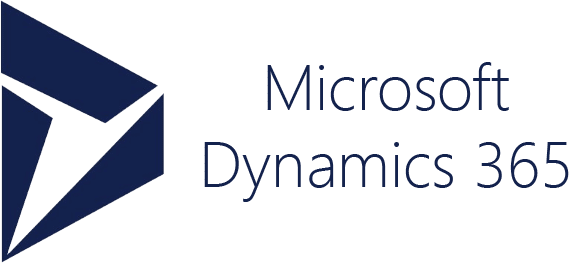Blog

Microsoft Dynamics 365 2019 Release Wave 2
As you may have heard, Microsoft recently announced upcoming changes to Dynamics 365 called 2019 Release Wave 2. There are a lot of new features and updates to the user experience included in this release. You can read an overview of some of the planned updates on our blog. You can also find additional information on Microsoft’s site for what’s new and planned for Dynamics 365 Marketing, Dynamics 365 Sales, Dynamics 365 Customer Service and Dynamics 365 Field Service.
One major change to Microsoft’s release schedule that has the potential to impact your business: these updates can no longer be scheduled. To help you prepare, click here to watch our webinar recording on the new features of the 2019 Release Wave 2.
Why does this matter?
Microsoft no longer provides customers and partners the ability to schedule upgrades (as they have in the past). This release will be automatically pushed to all Dynamics 365 environments beginning no later than October 5th, 2019. Starting October 5th Microsoft will enable 2019 release wave 2 features across their global customer base. Your environment(s)/org(s) will be updated during one of the maintenance windows that Microsoft has planned, over a weekend. The current schedule for North America updates is Friday, October 25th to Sunday, October 27th. This schedule is subject to change by Microsoft. Microsoft will send a Maintenance notification through the Microsoft 365 Message Center indicating the specific date and maintenance window the update will occur.
In lieu of scheduling upgrades for this release, Microsoft is allowing for a single-environment early opt-in that allows users to incrementally test the updates before they’re rolled out globally. It is highly recommended that you preview these new features in a sandbox or trial environment prior to the production update.
How could this impact me?
Dynamics updates bring useful and exciting features to users, but also have the potential to impact existing configurations. Opting in to the 2019 release wave 2 updates in your sandbox environment will allow you the flexibility to explore the new features, and then adopt them across your environments at a rate that suits your business. The opportunity to test ahead of the upgrade will allow your organization to identify and address any issues that may be introduced by Wave 2. Again, there is no option to schedule these upgrades – only the early opt-in – which is why it is critical to act now and test these features before they’re rolled out.
What can I do?
The early opt-in is easy and can be done from the Power Platform Admin center. The early opt-in should be enabled in your Sandbox environment only, so you can test and report any bugs and broken functionality. Beringer Technology Group highly recommends enabling the early opt-in and fully testing your Dynamics 365 Sandbox to ensure you are prepared for the update. If you have a Dynamics 365 Support Agreement with us, we will be contacting you over the next 10 days to discuss and walk you through this process. You can also find guidelines for enabling the early opt-in and reporting bugs on the Microsoft website.
What if I need help?
Beringer Technology Group is here. As your Microsoft partner, we can walk you through every step of enabling the early opt-in and guide you through testing.
Our goal is to ensure that the updates go smoothly, and your Dynamics 365 environments and users are not negatively impacted. If you need help, please contact us today at 1-800-796-4854.