Blog

Dynamics 365 – Part 1 – What is Dynamics 365 and how it will be nothing less than a game changer
In this multi-part blog series I will cover Microsoft’s flagship new offering; 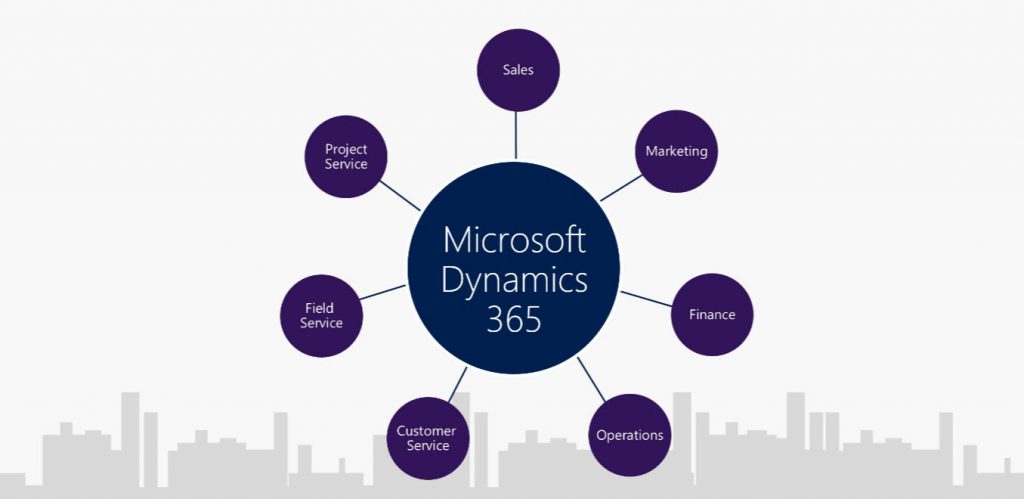
What is Dynamics 365?
Most of you have heard of Office 365 (Microsoft’s cloud offering of their productivity apps – Office, Exchange, Skype, SharePoint); their sales app – Dynamics CRM and their ERP products – (Great Plains – GP, Solomon – SL, NAV – Navision and Axapta – AX). Dynamics 365 is a new offering that unifies Sales, Marketing, Service and “back office” ERP functionality in a single platform and using a common data model. Additionally, Microsoft has developed two new applications; Flow and PowerApps that will also be included in this suite.
Let’s get some key terms and acronyms out of the way…
Sales – Functionality for sales work roles (lead management, opportunity and pipeline management, etc). The Sales component is based on Dynamics CRM Online.
Marketing – Functionality for marketing work roles (campaign management, Social, etc). The marketing platform will be Adobe Marketing Cloud (see http://www.adobe.com/marketing-cloud.html) Microsoft Dynamics Marketing is being sunsetted. Don’t worry, ClickDimensions will remain a viable tool in this new world and can be licensed with the Sales component of Dynamics 365.
Field Service – Functionality for field service work roles (scheduling & dispatch, routing, service agreements, etc.). This functionality came by way of the acquisition of FieldOne.
Customer Service – Functionality for customer service work roles (service level agreement management, ticketing, knowledge-base, etc.) The customer service component is based on Dynamics CRM Online.
Project Service Automation – Functionality for Sales & Service to manage billable projects (resource management, scheduling, time & expense, etc.).
Operations – The Dynamics 365 Enterprise edition ERP functionality (otherwise known as Dynamics Axapta or AX).
Financials – The Dynamics 365 Business edition (targeted to SMB’s) of accounting functionality (code named Maderia).
Flow – A tool that enables you to build automated workflows between applications and web services. Check out our previous blog on Flow.
PowerApps – A tool that enables you to build applications for example if you have an Excel file that contains product information you could use PowerApps to build a mobile app on top of this data that would let a mobile sales rep easily pull up product info on their mobile device. Check out our previous blog on PowerApps.
Editions
There will be two options for Dynamics 365 – Enterprise and Business. The Enterprise option will launch November 1st and will include PowerApps, Sales, Field Service, Customer Service, Project Service Automation, Marketing (launch date for marketing not yet announced) & Operations. Enterprise is targeted at organizations with 250+ employees, has a minimum of 20 users required for Operations and includes dual use rights allowing the solution to run in the cloud or on premise.
The Business edition Financials component is launching on November 1st. The Sales, Service, and Marketing components of the Business edition have a targeted launch date of April 2017. The Business edition is optimized for SMB organizations with up to 300 employees, and is a cloud only offering. The Business edition is planned to include PowerApps, Financials, Sales, Marketing, and Service. These components are as yet undefined however it is my opinion that these may be based on Dynamics CRM functionality.
Licensing
I won’t be covering licensing in detail in this blog however I will cover the basis for how Dynamics 365 will be licensed. Look for a separate blog that covers detailed licensing information.
In Dynamics CRM licensing was offered with 4 options – Enterprise, Professional, Basic & Essential. Dynamics 365 changes licensing to a work role based model. You can license work roles individually (sales and marketing for example) and only pay for the work roles needed. There is also “plan” based licensing where the user has access to multiple work roles.
There will also be a Team Members license. Light users are granted access to functionality like knowledge sharing and business intelligence.
You may ask – “What does this mean to me?”
A lot actually… if you currently subscribe to Dynamics CRM Online you will be on Dynamics 365 at your next renewal. New customers to Dynamics 365 after Nov. 1st will be on Dynamics 365.
You may have noticed that the CRM components of the Business edition are not scheduled to launch until H1 2017. “What if I want to subscribe to Microsoft CRM Online before then and I am not an enterprise organization?”. Microsoft has you covered, you can license Sales or Service work roles from the Enterprise plan starting Nov 1st, there is no minimum license count required and there are pricing incentives targeted towards SMB’s available.
Dynamics CRM Online will be retired from Microsoft’s price list on November 1st. The cost of the CRM work roles in Dynamics 365 can be higher than CRM Online today. If you are considering subscribing to Microsoft CRM Online or if your renewal is coming up in Oct or Nov, act NOW and you will lock in the current pricing for your first subscription term.
Why did Microsoft develop this platform?
The Challenges
I have been helping businesses evaluate, plan, implement & support CRM solutions for 15+ years, 13 years working with Dynamics CRM. I have helped hundreds of organizations with CRM and have seen businesses transform by leveraging CRM technology.
There is a huge thorn in the CRM rose… User Adoption. Get it right and you will be successful, get it wrong and well you know… Unfortunately, almost every CRM initiative suffers some level of user adoption challenges. Why? There are a number of reasons; lack of value to the user, ineffective management/executive enforcement, inadequate training, the “top performer” syndrome (she produces good sales numbers so she doesn’t feel she needs CRM), I could go on and on.
The “lead a horse to water” strategy is not always effective in CRM initiatives. What is effective is “lead a user to a solution that will help them get their job done more effectively and efficiently and is dead simple to use” works very well. The problem is delivering such a solution can be difficult.
One of the reasons is that most businesses have several key systems that are completely separate creating silos of data and use. It is rare that a business is able to centralize on a single platform. This creates many challenges – several different user interfaces, capabilities, use case scenarios etc. This amplifies the user adoption challenge.
The most limiting factor is the inability to create end-to-end processes. Think about the average company that uses a productivity platform like Microsoft Office 365, a sales platform (CRM) and accounting/ERP platform. A sales rep. communicates via email with a prospect or customer, to get product information or pricing they must go to the accounting/ERP system, back to email to communicate to the customer/prospect. They then need to produce a quote, they again switch to the accounting/ERP system (or in some cases the sales team doesn’t have access to the accounting/ERP system so they have to rely on another person in the organization to help with a quote). Again, back to email to communicate. The order needs to be placed, you guessed it back to the accounting/ERP system. See the problem?
There are very few solutions that centralize sales, marketing, service and back office functionality in one system, one user interface, one database.
Marketing also struggles with this common scenario. Performing effective targeted marketing when data is spread across multiple systems is very difficult.
To plug these holes, we develop integration across systems. This can get you closer but not all the way. Additionally, integration can be complex, costly and another item to maintain.
One of the “holy grails” of CRM was that a business could implement CRM to drive consistency across their sales team. A lot of businesses have the 80/20 principle in their sales team with 80% of revenue coming from 20% of their sales team (the top performers). CRM was supposed to enable an organization to learn the high value activities of their top performers and build in processes, KPI’s and coaching to raise up the lower performers. This is rarely achieved…why? Well there are lots of reasons… lack of user adoption and inability to control the process end-to-end, it is very difficult to get the baseline needed to achieve this holy grail.
The Solution – Dynamics 365
There are a few very key pillars to Dynamics 365 and let me tell you they are absolutely game changers. The first being a “common database model” or CDP. With Dynamics 365 Microsoft built a common database to hold information across the entire platform. 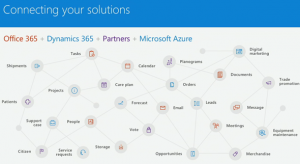
Why is this so key? It enables end-to-end workflow. Let’s use an example (one you can see in the Dynamics 365 launch information). A sales rep is communicating with a prospect via Outlook/Office 365. The prospect asks for product information, with Dynamics 365 the sales rep simply accesses product info right from Outlook, clicks a button and pushes the info to the prospect without leaving the email. The prospect responds with a request for a quote, the sales rep simply creates a quote without ever leaving the email, pushes it out to the prospect. The sales rep leaves the office for an appointment, while on the road the prospect responds requesting the quantities be changed on an item and gives the go ahead to place the order. From her mobile device and from within the email the sales rep updates the quantities and converts the quote to an order.
That my friends is end-to-end process and is absolutely revolutionary particularly for the SMB market.
Second this is all done in a common user interface (think user adoption). This will greatly increase user adoption as there is one system, one user interface to train on and for the user to adopt. Show me a sales rep that wouldn’t love this and use it aggressively! Solving the user adoption issue will make a lot of people a lot of money… Microsoft, the companies adopting this platform and the sales reps who use it.
This is where we will end Part 1. Next week we will cover the amazing technology built into Dynamics 365; Machine Learning and Artificial Intelligence. You won’t want to miss Part 2.
In the meantime if you would like to discuss Dynamics 365 let me know.
Beringer Associates, a Microsoft Gold Certified Partner, is here to support all of your CRM technology questions. Please contact us today!




