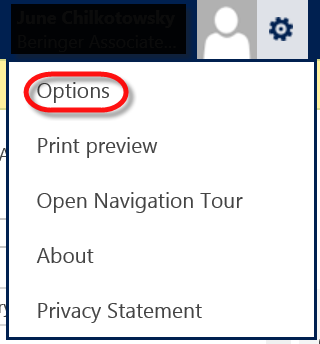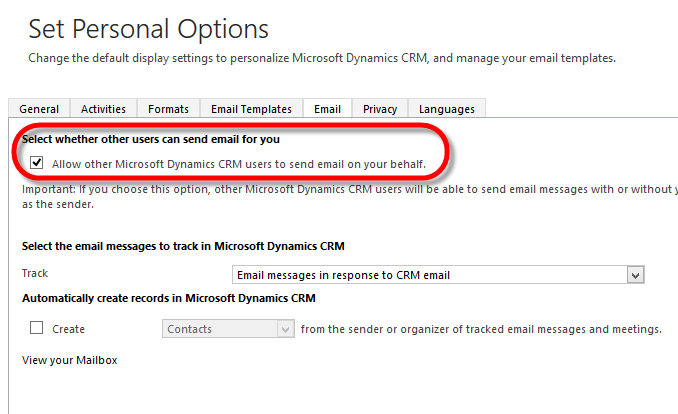Blog
Microsoft Dynamics CRM – Workflow Email Creation Fails
In our CRM practice, one of the repeating errors we encounter is with a workflow step that creates an email message, but the email cannot be sent. From inspection of the error message shown within the workflow, we see details similar to this:
Error Message:
Unhandled Exception: System.ServiceModel.FaultException`1[[Microsoft.Xrm.Sdk.OrganizationServiceFault, Microsoft.Xrm.Sdk, Version=5.0.0.0, Culture=neutral, PublicKeyToken=31bf3856ad364e35]]: User does not have send-as privilege.
Detail:
<OrganizationServiceFault xmlns:i=”http://www.w3.org/2001/XMLSchema-instance” xmlns=”http://schemas.microsoft.com/xrm/2011/Contracts”>
<ErrorCode>-2147203059</ErrorCode>
<ErrorDetails xmlns:d2p1=”http://<yourcrmsystem>/2004/07/System.Collections.Generic” />
<Message>User does not have send-as privilege.</Message>
<Timestamp>2013-09-27T13:55:42.6567419Z</Timestamp>
-Typically, this is happening due to the CRM user not having the option enabled to “Allow other Microsoft Dynamics CRM users to send email on your behalf.” This option allows a workflow process in CRM to create an email where a specific CRM user is shown as the sender. This can be a static or variable field population.
To fix this error, we need to enable the personal option for the CRM user, to Allow Microsoft Dynamics CRM to send email on user’s behalf. From the options area in web-based CRM (click on the gear icon in the upper right corner of the CRM page) – select Options – Email tab (as shown below) The screen shot shows CRM 2013, other CRM versions have a similar check box at the top of the email tab – this needs to be enabled for each user.
Once the box is checked and options area is closed, go back to the failed workflow(s) and attempt to resume it.
At Beringer Associates, we are here to support you with issues like these. Please contact us for further information.