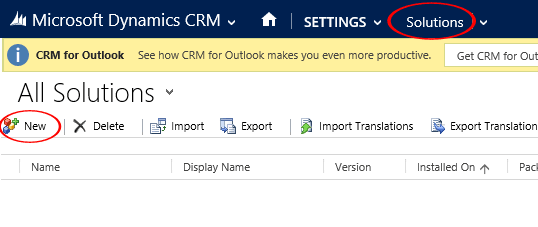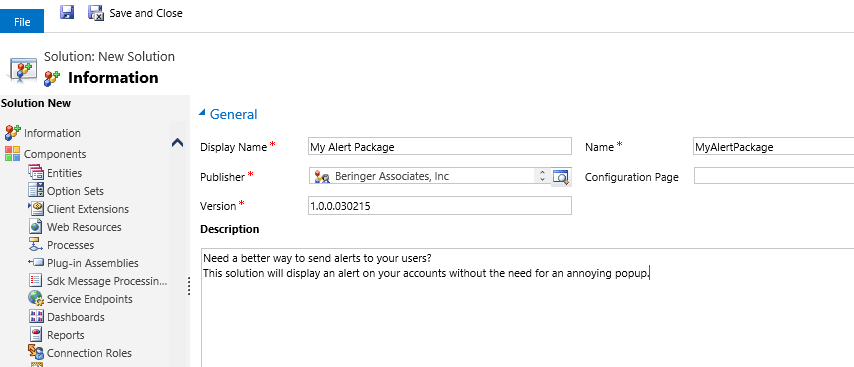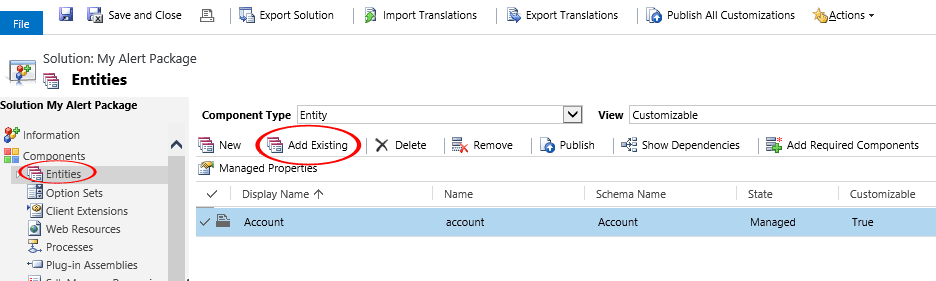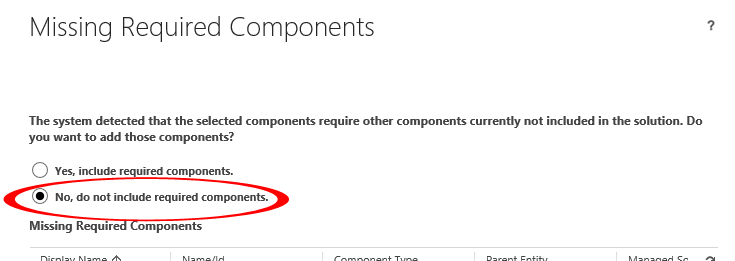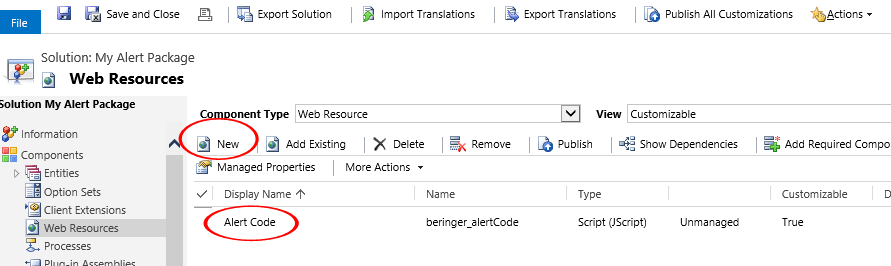Blog
Deploying your Intellectual Property with a CRM Managed solution Part 1
Intellectual Property (IP) is an intangible asset that consists of human knowledge and ideas. If you’ve played enough with Microsoft Dynamics CRM, then chances are you’ve imagined incorporating your IP directly into the product. Did you know it is possible to create and deploy your IP using a solution? Microsoft first introduced the concept of solutions when they released Microsoft Dynamics CRM 2011, which are used to help better mange & migrate customizations between CRM systems. We utilized this technology, along with our experience in the distribution industry to build our first CRM solution called CRM For Distribution.
Do you have a great idea for customizing a Microsoft CRM system to fulfill a specific need? Let’s make sure you are ready…
You’ve started with a clean CRM system to build your customizations. You’ve created all of the necessary entities and fields. You designed all of your forms, views and dashboards. You’ve integrated some slick automation, including workflows and dialogues. You even commandeered some time from your developer to deploy some code. This CRM system works great, and your documentation is clear. Now…how do you plan on distributing this to all of your potential clients? It sounds like you are ready to create a managed solution 🙂
Before we dive into how to create your managed solution, I’d like to discuss some background on the CRM solution model. There are three types of solutions: System, Managed and Unmanaged.
System Solution
The system solution represents the solution components defined within Microsoft Dynamics CRM. Without any managed solutions or customizations, the system solution defines the default application behavior. Many of the components in the system solution are customizable and can be used in managed solutions or unmanaged customizations.
Managed Solutions
Managed solutions are installed on top of the system solution, and are designated for ISV’s to deliver their content without overwriting any other solutions. Managed solutions can also be layered on top of other managed solutions, and can interact with each other when properly configured.
Unmanaged Solutions
Unmanaged solutions are groups of unmanaged customizations, and can be viewed as the source code for CRM customizations. We will create our managed solution by creating and exporting an unmanaged solution.
Are you ready to create your solution? My example below is based off a customization I designed in a recent blog: /beringerblog/avoid-intrusive-alerting-in-microsoft-dynamics-crm
First, let’s begin by creating our unmanaged solution.
Fill out the necessary details and Save. Make sure that you create a Publisher that represents your company.
Let’s Add Existing entities into the solution. In this case, I need the Account entity.
Be very careful when adding required components. You should know exactly which components are required in your solution, then manually add them.
Let’s add a New Web Resource too. In this case, I’ll add the JavaScript library from my example.
Check back for my next blog which will show you how to convert this into a managed solution, as well as some best practices when creating and deploying solutions.