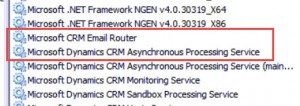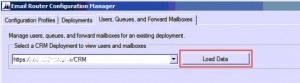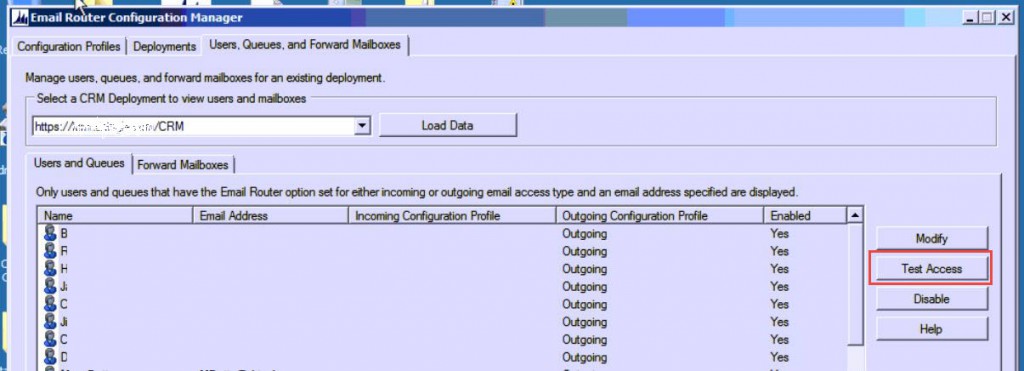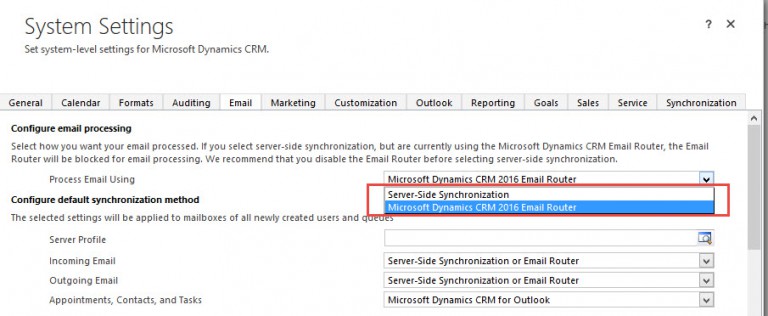Blog
Microsoft Dynamics CRM Pending Emails – Part 2 – Server-Side Issues
Throughout my support and maintenance activities for customers, a common request is to look into notifications in CRM that are “not being sent”. There are a lot of components and configuration items involved in the process of having CRM send out messages via email. This blog focuses on the server-side or server-related issues that can cause this situation.
A few common reasons that your CRM messages get stuck in a pending state are:
1. The CRM Email Router service has stopped running or is hung up. Start (or restart) the service, and wait a few minutes to see if pending messages are processed. (You may want to follow that with a restart of the CRM Asynchronous Processing service, since they work side-by-side.)
2. If using the CRM Email Router, open the management console and test connections to user mailboxes and mail server, and address any errors:
- Click the link to load users/queues. If you get errors, something is wrong with the deployment credentials, related services, ADFS, SSL cert or IFD configuration. Check the local server logs for errors.
- Test the connection to the mail server. If you get errors, the mail/SMTP server may be down, IP/name has changed, credentials have changed or the local server may not have permission to access the mail server. Check with your mail/SMTP server administrator for help on resolving
3. The pending message’s sender’s or recipient’s email server mailbox may be full. Check to be sure that the accounts are not too full to send or receive email. Send a direct message to the sender/recipient of the pending message, to make sure it can be received and that no delivery error is returned.
4. The Email Configuration details in CRM are misconfigured. Make sure that the settings show the correct message transport method – server-side-sync or email router. Your CRM administrator can verify these settings are correct.
5. The service account used in email router for access to CRM or to the mail server has changed. Even if you think or know the credentials have not changed, enter again and save. (Under Configuration profiles and/or Deployments.)
Beringer Associates is always here to provide expert knowledge in topics like these. Please contact us with any questions you may have.