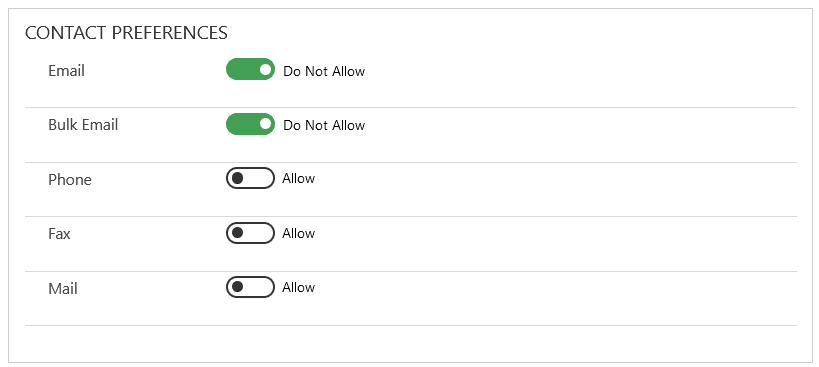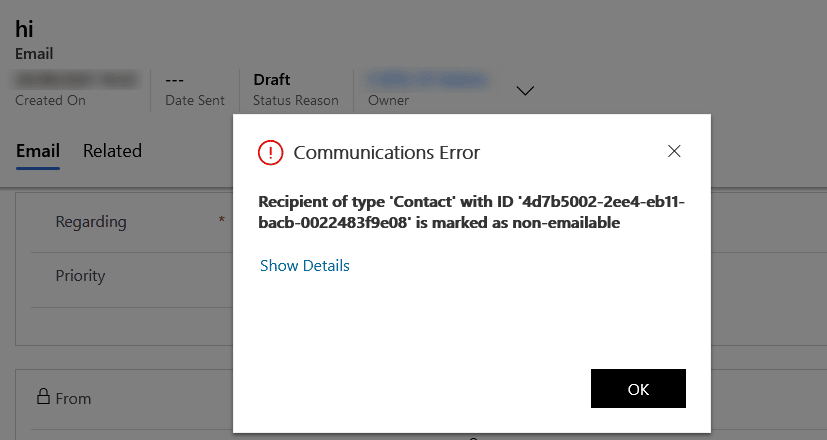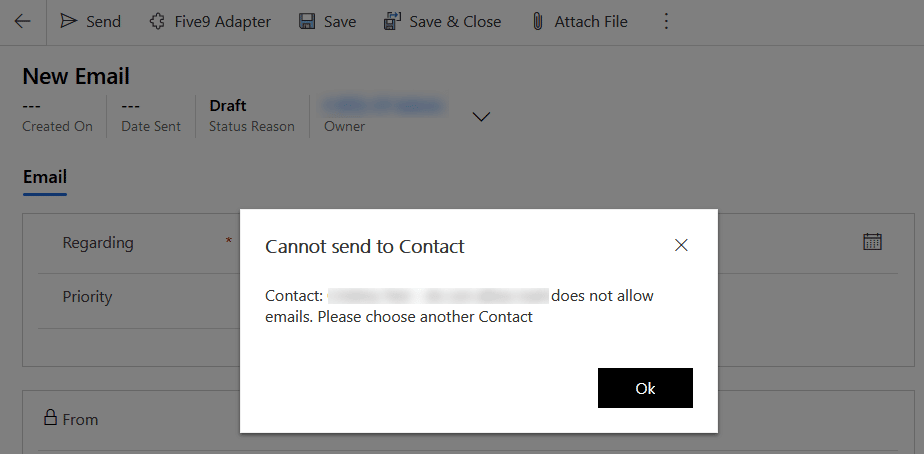Blog

Prevent spamming your Dynamics 365 Contacts
Dynamics 365 has some powerful marketing tools and extensions that can be used to email your clients on demand or based on a schedule. This is a great way to attract more business from your existing clientele or from new leads. However, not everyone wants to receive marketing emails and you certainly don’t want to be known for spamming your Dynamics 365 Contacts and Leads. Luckily, we have the option to configure a Contact or Leads preference if they do not want to receive these emails.
Once configured for each Contact or Lead, Dynamics 365 will not allow you to email that person.
How it works by default
Unfortunately, this isn’t always obvious to an end user if they are sending custom emails. While Dynamics 365 will prevent the email from sending, the notification isn’t too clear. By default, Dynamics will show an alert AFTER attempting to send an email. This message isn’t quite user-friendly though. And if your end user has already drafted an email, they will not know that their recipient won’t be receiving their message until they hit send .
A custom, user-friendly notification
To make this user-friendly and save your users time before they draft an email to an unwanted recipient, we’ve developed custom alerts that will pop up on an email as soon as one of these recipients is added. This saves your end users time and makes the notification clear.
Reach out to Beringer today!
We love to implement Microsoft Dynamics 365 solutions here at Beringer. We’ve been working with Microsoft Dynamics since its inception, and we’re always finding innovative ways to implement the latest tools and help automate business processes.
Beringer Technology Group, a leading Microsoft Gold Certified Partner specializing in Microsoft Dynamics 365 and CRM for Distribution also provides expert Managed IT Services, Backup and Disaster Recovery, Cloud Based Computing, Email Security Implementation and Training, Unified Communication Solutions, and Cybersecurity Risk Assessment.