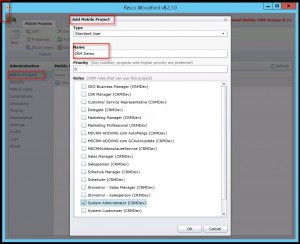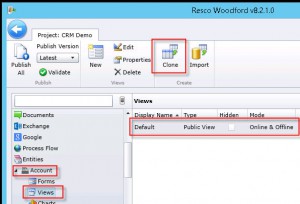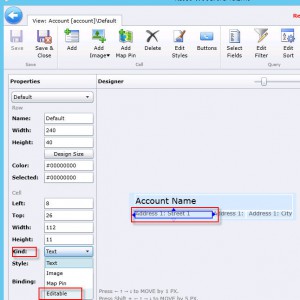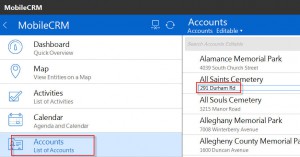Blog
Resco Mobile CRM 8.2: Editable Lists
Resco Mobile CRM is an app that allows MSCRM users to access there data from a phone, tablet or Windows device. Resco Mobile CRM is highly customizable and offers a plethora of functionality that is not available in Microsoft’s Mobile app or any other 3rd party app.
Resco has recently published their latest release 8.2. One of the best new features included in this release is Editable Lists. This feature allows you to edit fields in a list view directly in the list. No need to open each record, edit, and save. You can now edit the fields in the list view and save them as you go.
So how do we enable this new feature?
Resco Mobile CRM, when licensed, has a tool which allows you to enable, edit, and customize entity forms, fields, views and more. The tool is called Woodford. Debate still goes on as to the origin of the name.
From within Woodford, you first need to create a Project or open an existing one (this blog does not go into detail on creating Resco Mobile CRM projects).
From within your project, navigate to the entity for which you want to change the view to editable. Now double-click the view to open it. You might want to clone the view in order to keep the default view intact.
From within the view properties, select the fields you want editable and change the “Kind” value to editable. Then save, close and publish your work.
Now open you app from your phone or tablet and see the customization in action.
In the Windows version of Resco Mobile CRM, the field you are editing displays a border and a cursor. Delete and type your change and then hit enter to save.
About Resco Mobile CRM
Resco Mobile CRM® is the market favorite mobile CRM client for Microsoft Dynamics CRM. The app – which gives users around-the-clock access to their CRM data from anywhere – comes with a full offline mode, interactive maps, support of custom entities & many other attributes that make it the product people love to use.
Beringer Associates is a Microsoft Gold Certified Partner, please contact us with any questions you may have.