Blog

System Views vs My Views – Part One of Two
Which are better? Which should I use for my organization?
There is no definitive answer to either of these questions as the answer is based on each unique organization. To answer this question for you, I would have to ask you some questions as well. How many system views do you currently have setup for your entities? How many of these views do all of your users use? We’ll talk about your answers shortly.
What is the difference?
Let’s start with some definitions.
System Views are views that are available to any user who can access the entity. They are managed by system administrators or system customizers. The only way to block specific users from seeing system views is by removing their access to the entire entity.
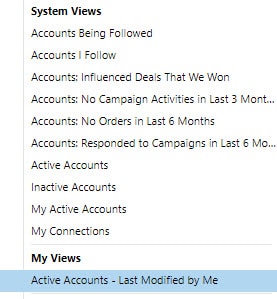
My Views are views that a user has saved through an Advanced Find. They are personal views that only the owner of the view can see, unless they share it with other users and/or teams. The system administrator can manage the users’ access level to My Views by updating the Saved View entity in security roles.
You can easily copy a System View to view under My Views but you cannot copy a view under My Views to a System View. You will not see the heading My Views in the view list until you save an Advanced Find.
Which is best for you?
There is no one-size-fits-all answer. If your organization has a long list of System Views and your users are not using all of the views but rather are using a subset depending on their role, then as a System Administrator, you might want to consider using My Views and sharing them with teams. How to do this will be covered in Part Two.
You may want to evaluate your System Views as well. Are you setting up new views with the same columns but with different filter criteria for each Territory/State or for each Service your company offers? In this case, you can setup one view and simply provide training to your users on how to use filtering or use the new grouping feature in D365.
Even if you decide to use My Views and share with Teams, you’ll still want to assess your current list of views to determine where you can consolidate prior to making any changes.
What can I Do Now? Where Do I Start?
A best practice for any Views is to use Filter Criteria to its fullest capabilities. Anytime you can use dynamic values instead of hard-coding a value, do it! Here are a few examples:
- My Active Contacts (filter owner = current user)
- My Territory’s Accounts (filter related Territory owner = current user)
- Sales Orders Closed Last Month (filter closed date in last month)
- My Team’s Recently Updated Opportunities (filter owner’s manager = current user and modified date in last X days)
One last note about My Views. When a user creates a view by saving an Advanced Find, only they can see the view, unless they share it. We will go in-depth on how to share views in Part Two, however it’s worth mentioning now that if your users are saving their Advanced Finds and not sharing them, only they have visibility. Even a System Administrator cannot see their personal saved views until they are shared. This can cause issues because once a user is disabled, their saved views where they are the Owner, are disabled as well. We can help with this! There is a plug-in that we can register in your organization that will automatically share any user created views with your system administrator account. This will allow for better management of user created views (My Views) throughout your organization. Contact us today to set this up for you! Stay tuned for Part Two: Sharing “My Views” with Teams.
Beringer Technology Group, a leading Microsoft Gold Certified Partner specializing in Microsoft Dynamics 365 and CRM for Distribution. We also provide expert Managed IT Services, Backup and Disaster Recovery, Cloud Based Computing and Unified Communication Systems.




