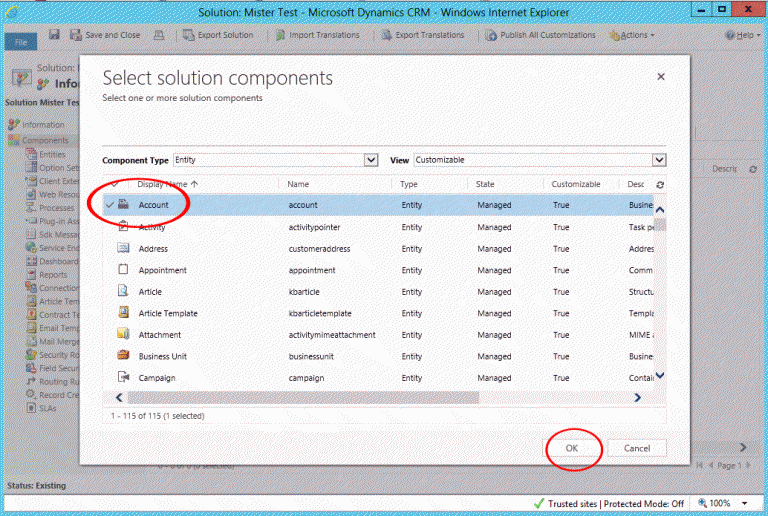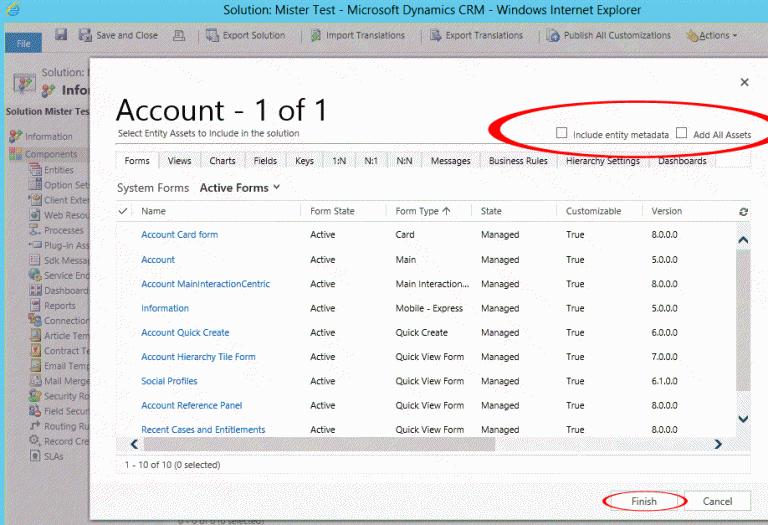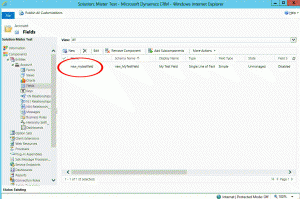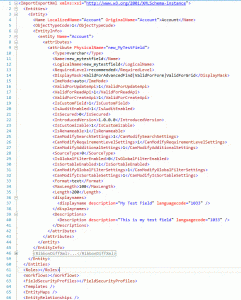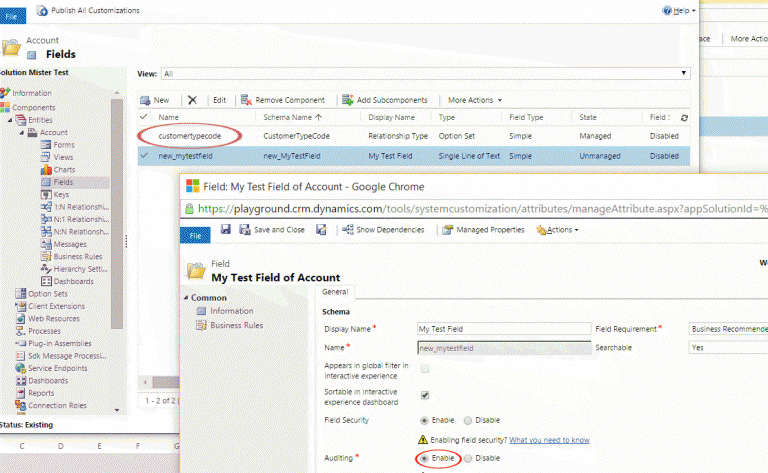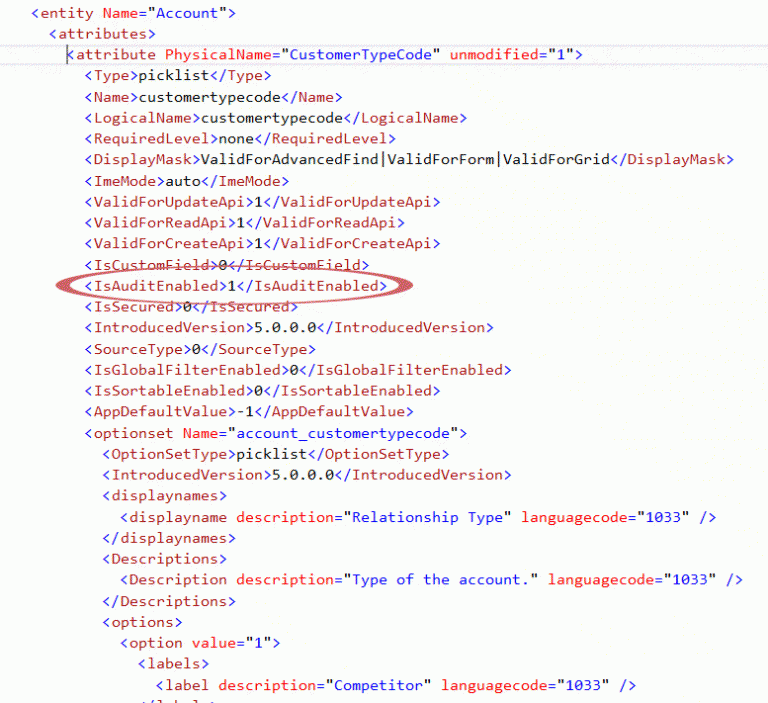Blog
What’s New in Microsoft Dynamics CRM 2016 – Selective Components

With Microsoft Dynamics CRM 2016, you can avoid that headache and now move a single field from within an entity. Are you curious to see how it works? I’m glad you asked 🙂
In this example, I’ve built a new solution, and added the account entity.
I don’t want to add any metadata or assets, so clearing the two check boxes should ensure I create a skeleton solution.
I can now create my new field
When I export my new solution, it will only contain the new field that I created, and not all of the other assets normally included. Unzip the solution and open it up in your favorite XML reader. You can see the solution only contains the new field, and weighs in at a very slim 66 lines.
Be aware that you cannot selectively migrate individual elements of an attribute. In my example below, I would simply like to turn on auditing for the Relationship Type field, but not change the option set values in Production. I’ve added the field and only checked the auditing box.
When I export my new solution, I can see that ALL elements for the Relationship Type field are included in my XML, including all of the default option set values.
If you are looking for a certified Microsoft solution partner to help you with your CRM installation, make sure you pick the one that keeps in sync with all of the latest technologies. How can Beringer help you? Please feel free to contact us.