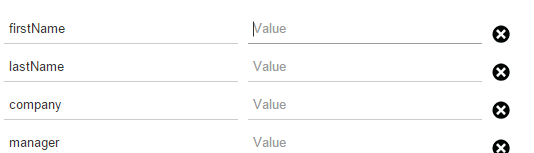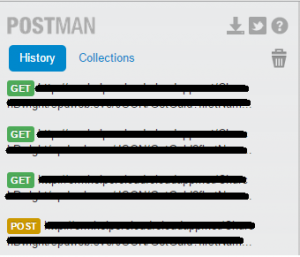Blog
Testing Your Web API with POSTMAN
Ever wonder how websites such as Twitter and Facebook can become integrated so well into other Apps and Websites? These larger websites most often use a Web Application Programming Interface (API) to take requests from other sources and process data in a way that is clean and relatively easy to understand. Like all good software, APIs require testing to ensure that the data that is sent over to the Service is handled properly. Having a Service hosted on the Web with an API has an extra requirement for security, making sure that malicious users won’t be using your Service for their own gains.
As a developer at Beringer Associates, this is where the Google Chrome Extension POSTMAN comes in. This simple REST client can be used to build out HTTP requests to our custom Web-based APIs in almost no time. POSTMAN is incredibly helpful when I am building web extensions that connect to CRM, but may be hosted somewhere else. It even logs the history of your requests and allows you to easily resend an older request.
The tool makes API testing easy by giving options to quickly create HTTP requests. POSTMAN builds out requests for you by specifying your request variables. This lets you worry about the data in your request and not so much the syntax of what you are sending to the API. POSTMAN also allows for easy access to HTTP Headers and has helpers for different types of Web Authentication standards (Basic Auth, Digest Auth, OAuth 1.0).
One of the cooler features are the Environments. This allows you to switch requests between your development, staging, or production instances by just selecting a new Environment. POSTMAN will manage your variables for your selected Environment so you can focus on your testing.
For more information, visit the POSTMAN website and test out the POSTMAN Google Chrome Extension:
Here at Beringer, we are always working on how to make integration between applications efficient and secure. Please contact us with any further questions on this topic.