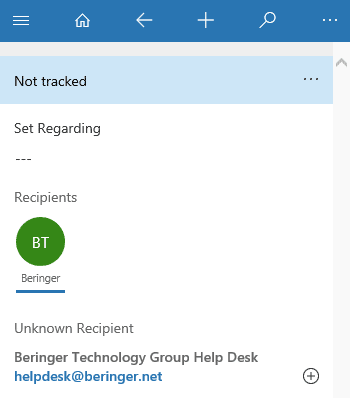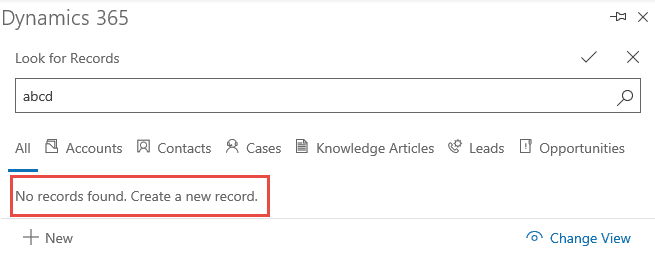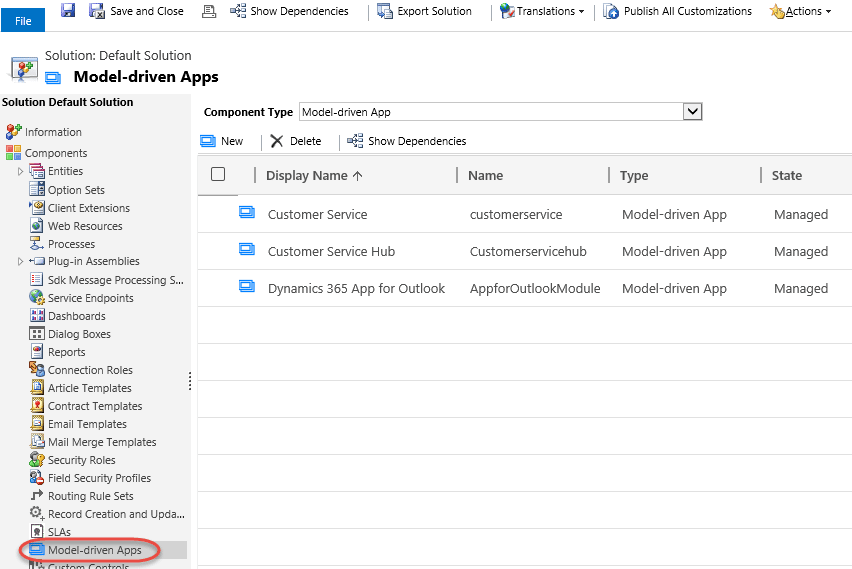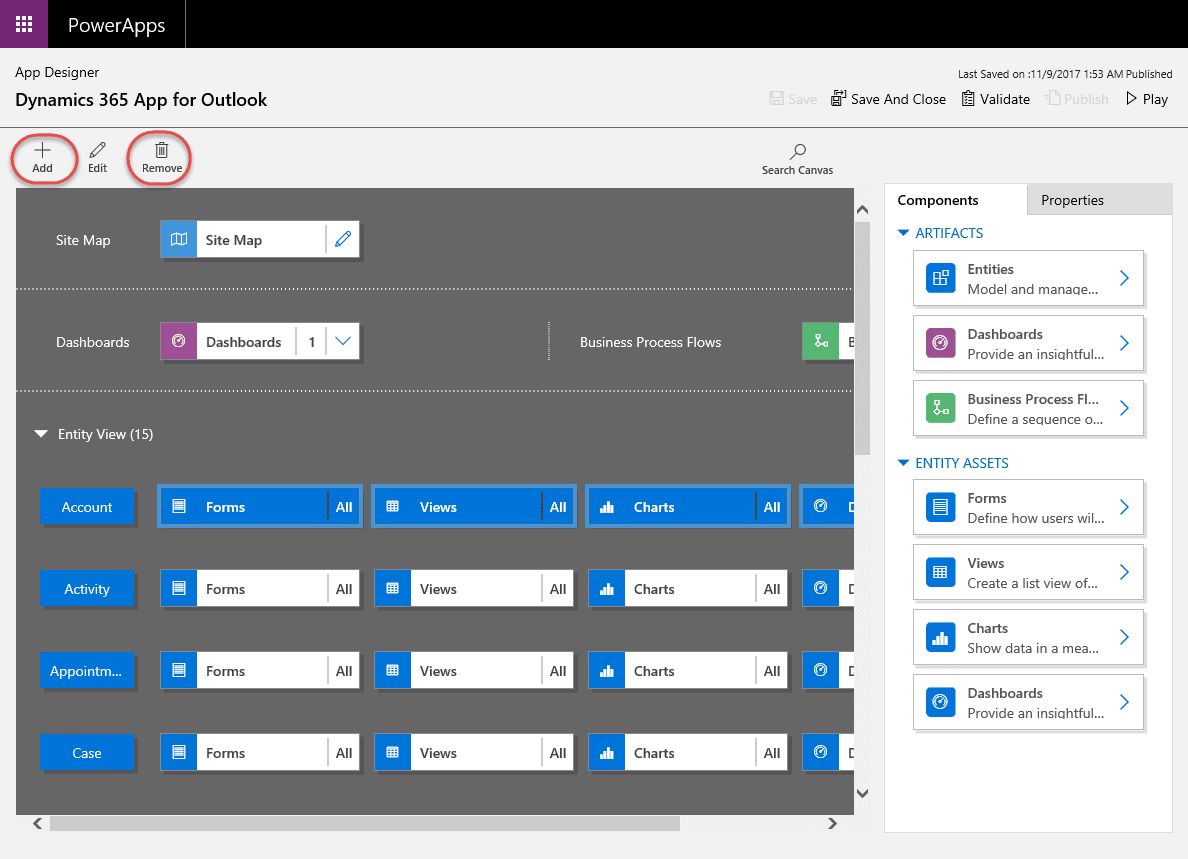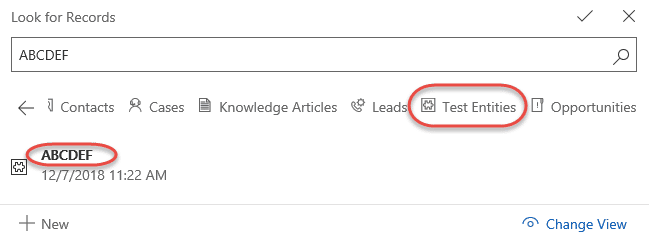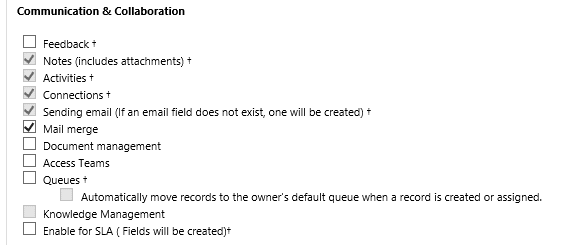Blog

Adding Custom Entities to the Dynamics App for Outlook
Dynamics App for Outlook
The Dynamics App for Outlook is a very useful and convenient tool for users to be able to sync data from Outlook to Dynamics 365 quickly. Users can create appointments against Contacts, attach emails to Dynamics records, create cases/opportunities and so many other everyday tasks without leaving Outlook.
But what happens if you have created a custom entity in your organization? You may have noticed it does not show up in the Dynamics App when you search for records. This is an obstacle we have come across with several of our organizations. When searching for the record on the custom entity, you’ll receive an error message stating “No records found. Create a new record.”
This was a problem for many of our clients because many of them use custom entities and need to be able to track/regard against them. The overhead of having to put them in separately into Dynamics would be a deal breaker for many organizations. However, there is a way to add custom entities to the Dynamics App for Outlook so users can track/regard records.
The Solution
In your organization, navigate to Settings > Customizations > Customize the System
Click on Model-driven Apps and double click the Dynamics 365 App for Outlook Component.
From here, you can add/remove/customize entities. You can control the views and many other features. Just be sure to save and Publish your changes for them to take effect.
You should now be able to see your new entity in the search from the Dynamics App for Outlook to regard records to.
Side Note
I did quickly create this entity and did not have the necessary attributes to be able to attach emails/activities to the custom entity records. This prevented me from being able to search for this entity at first. After making the necessary changes to the entity, I could search for it.
Contact Us!
Beringer Technology Group is always here to provide expert knowledge in topics like these. Contact us today with any questions you may have.
Beringer Technology Group, a leading Microsoft Gold Certified Partner specializing in Microsoft Dynamics 365 and CRM for Distribution. We also provide expert Managed IT Services, Backup and Disaster Recovery, Cloud Based Computing and Unified Communication Solutions.