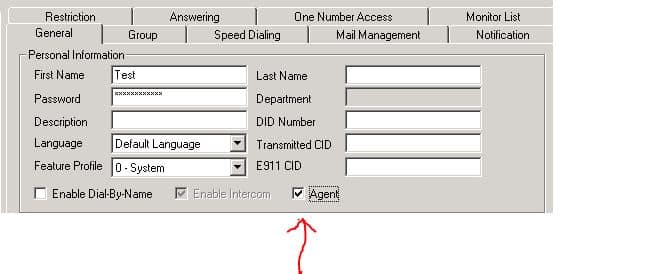Blog

Altigen Max Administrator ACM New Administrator Login Problem (Solution)
Support Case Resolution Story:
The other day a client wanted a new user to be setup in Max Administrator version ACM. After configuring the new user they wanted to add the user to a workgroup however the workgroup would not allow the user to be added.
The user was not showing up in the add box.
Solution:
Open Extension Configuration
Choose the General Tab
Check the Agent Check Box.
–Now the system will be able to find the user and login correctly.
*This only applies to companies who are using Altigen version ACM.