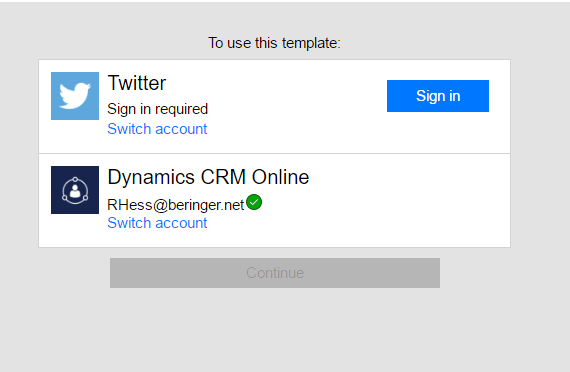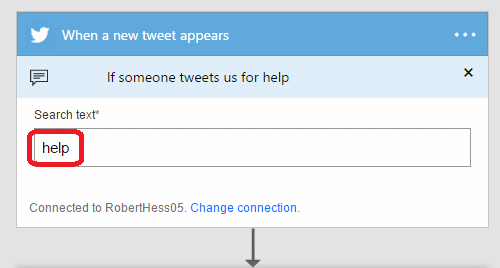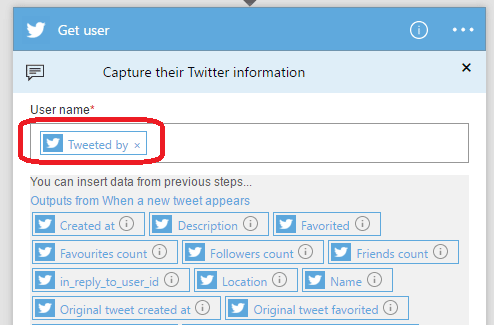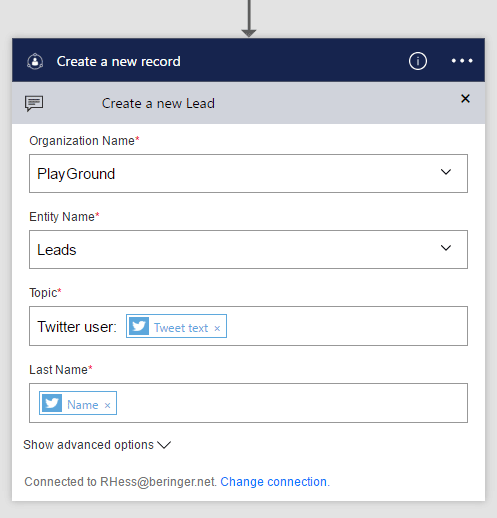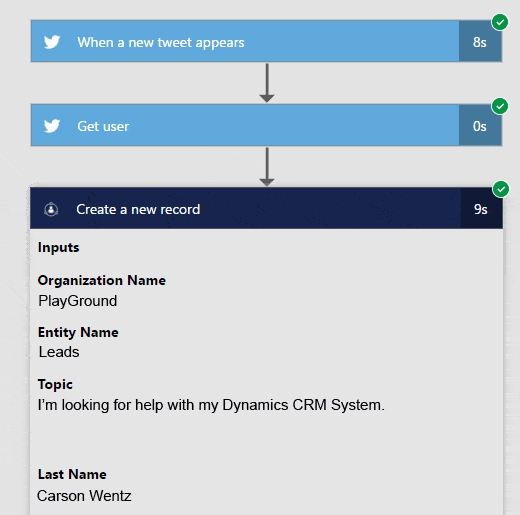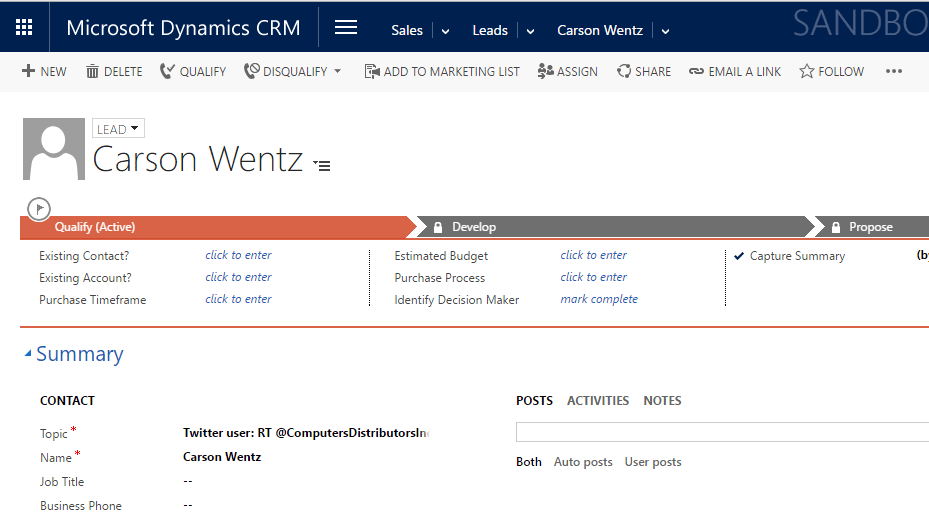Blog

Connecting the Cloud with Microsoft Flow
Microsoft Flow is one of the latest additions to the Microsoft business application platform, which allows you to create automated workflows between your favorite apps and services to get notifications, synchronize files, collect data, and more. You can easily connect to existing data sources and cloud services like Facebook, SharePoint, Dynamics CRM and custom APIs, and then generate a purpose-built business workflow. You can work with the friendly Flow designer to customize the workflow triggers, steps and actions, then activate it to automate communication. Microsoft Flow uses the Microsoft Common Data Model to capture and organize business data in a central cloud location, and leverages the application power from PowerApps and analytics from Power BI.
I was recently challenged by one of our CRM For Distribution customers to help automate communication between Twitter and Dynamics CRM. When someone tweeted @them looking for help, they wanted a Dynamics CRM lead automatically created, and their sales team notified. Since I love a good challenge, I decided to tackle this with Microsoft Flow. Here are the steps I took to set it up.
Flow Setup
Login to Microsoft flow and select a prebuilt template. Each service will ask you to authenticate.
Set up your trigger. In my example, I’m looking for the keyword ‘help’.
You can choose the data you wish to capture.
Setup your action. In my example, I’m using Twitter data to create my CRM Dynamics lead.
Click on Create Flow to see it in action.
Flow Results
My Flow was triggered almost immediately! Here’s an example that I found in my logs.
Here’s the new CRM Dynamics Lead that was created. I now have the option of notifying my sales team by adding an additional step in my Flow, or by creating a workflow inside of Dynamics CRM.
We love to customize Microsoft Dynamics CRM solutions here @Beringer. We’ve been working with Microsoft Dynamics CRM since its inception, and we’re always finding innovative ways to implement the latest tools and help automate business processes. If you are looking for a CRM solution partner to help you with your CRM installation, make sure you pick the one that practices all of the Microsoft methodologies and best practices.
Are you fully utilizing your CRM implementation? Please feel free to contact us.
[code-snippet name=”blog”]