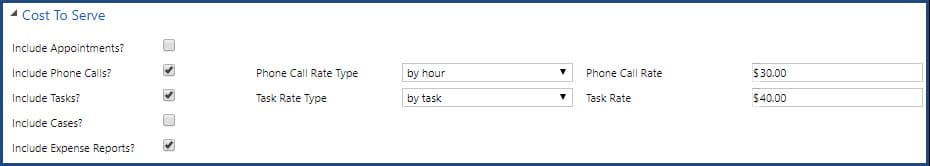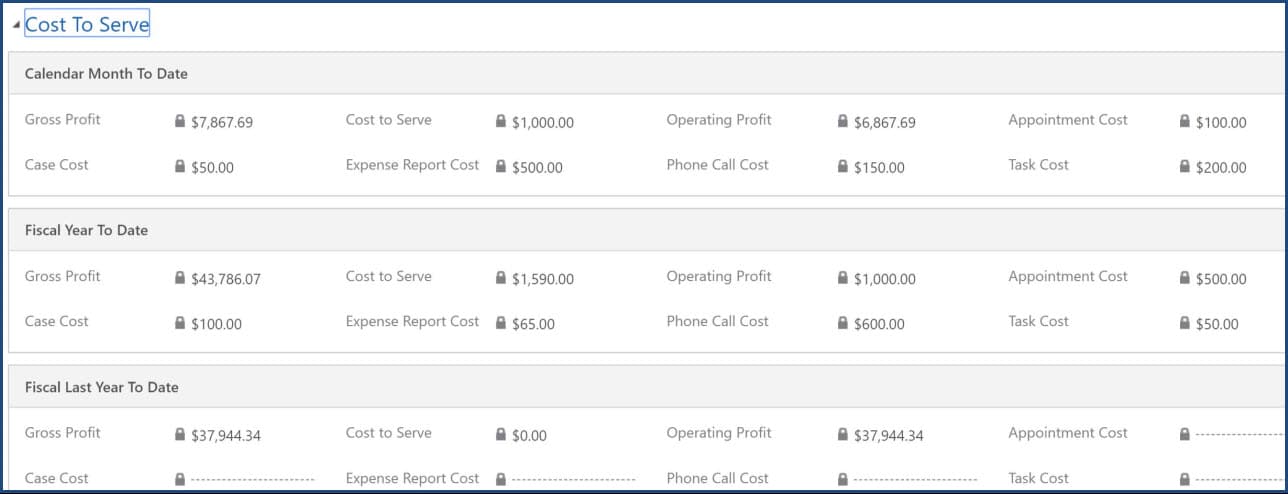Blog

CRM for Distribution: Cost to Serve
Looking at sales figures can be very exciting, especially when they are going up. It’s fairly easy to get a good idea of how much revenue you are earning from your customers by looking at your sales figures. But what about that customer’s overhead? How much are your customers costing you? How do you figure out the cost to serve your customers? Some customers can be a bit more needy than others. Are you able to get a true idea of the actual ROI of your customers in your current Dynamics 365 system?
The Cost to Serve feature in CRM for Distribution is the answer for you if you want to know what your true ROI is all the way down to a customer level. Viewing the information is easy too as it resides directly in Dynamics 365 on the Account form that you are already familiar with navigating to and using.
What is Cost to Serve?
Simply put, it’s the cost of providing service to your customers. CRM for Distribution allows you to specify which components will make up your cost to serve and how much each of them will cost you per unit. You can select any combination of entities from Appointments, Phone Calls, Tasks, Cases, and/or Expense Reports.
After selecting your components, you then decide the cost per unit as well as the unit. Each component is costed individually, which means if you chose Phone Calls, you can chose a rate type of Per Phone Call or Per Hour and assign a rate accordingly. No matter what rate type you chose for Phone Call, if you chose to cost by Task as well, you can chose a different Rate Type and Rate amount for Tasks.
The only exception is Expense Reports. Expense Reports already have an associated cost, therefore the amount is pulled from the Expense Report record itself and added to the total cost to serve, but only when Include Expense Reports is selected.
Benefits
Once you have Cost to Serve setup, you will be able to start seeing your Cost to Serve at the Account level. Since all of this data is stored on the Account record you also have the ability to show this information in views as well as aggregate it in Charts that you can add to Dashboards. Not only can you see the detail on your Customer records, you can see a more holistic view by Sales Rep, by Territory, by State, by Region, or by your entire organization.
Want to learn more about Cost to Serve as well as all of the other great features that are part of CRM for Distribution? If so, please contact us today!
Beringer Technology Group, a leading Microsoft Gold Certified Partner specializing in Microsoft Dynamics 365 and CRM for Distribution. We also provide expert Managed IT Services, Backup and Disaster Recovery, Cloud Based Computing and Unified Communication Solutions.