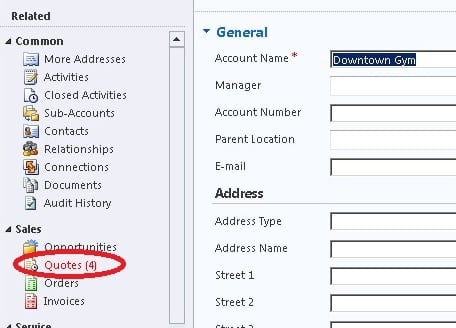Blog

Fewer Clicks to the Most Important CRM 2011 Information
Providing greater access to information with fewer clicks is a frequently requested customization to Dynamics CRM. One such option to achieve this goal can be seen in the following example.
Suppose you want to know how many active or draft quotes are associated with a particular Account. After clicking Accounts from the main navigation, then clicking again to view an Account detail, another click is required to know the number of active quotes associated with that Account.
The Account form’s left navigation bar provides links to a deeper level of associated Account information. If you need to view the details of a specific quote, this isn’t so bad, but if you just want a count of quotes, while still being able to see the account’s details, there’s another option.
Figure 1 shows a customization that appends the number of active quotes directly to the navigation link.
Figure 1
CRM 2011 allows us to retrieve information from the CRM database, which can then be used to modify the navigation link as seen in Fig 1. Less the additional click, we can see that there are 4 quotes associated with the account. This can all be done as the form loads using JavaScript and REST.
While using JavaScript to modify CRM forms has been around since the earliest releases of Dynamics CRM; REST, which is short for REpresentational State Transfer, is new to CRM 2011. Over the last several years REST has steadily continued becoming the defacto web standard architecture of how to exploit web resources such as HTTP and URIs. Evolving from the previous mainstream of web services based on SOAP, WSDL and WS-* based technologies; REST is now the recommended means of querying the CRM 2011 database; in either an on-line or on-premise installation.
The latest version of the Dynamics CRM 2011 Software Developer Kit was released in August 2012. This version of the SDK provides many samples of how Microsoft recommends extracting information from the CRM database.
In the example above, the form’s OnLoad event made a REST query of all Open or Draft quotes associated with the current Account. Turning the navigation link red and appending the count to the link is done with JavaScript calls to standard functions like getElementById( ) and innerHTML.
Summation
As the value of CRM information evolves to meet the needs of each organization who embraces it, finding new ways of squeezing more value from the data will add to the bottom line. Dynamics CRM 2011 offers power-users and information workers, with no programming skills, the ability to shape the program to meet many of their needs. REST and JavaScript take things to the next level with literally an endless list of possible customizations to make Dynamics CRM even more valuable.