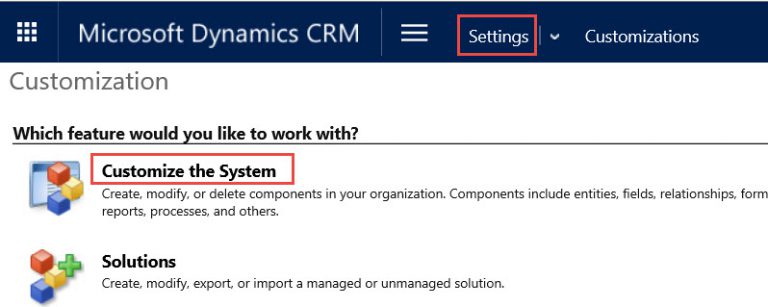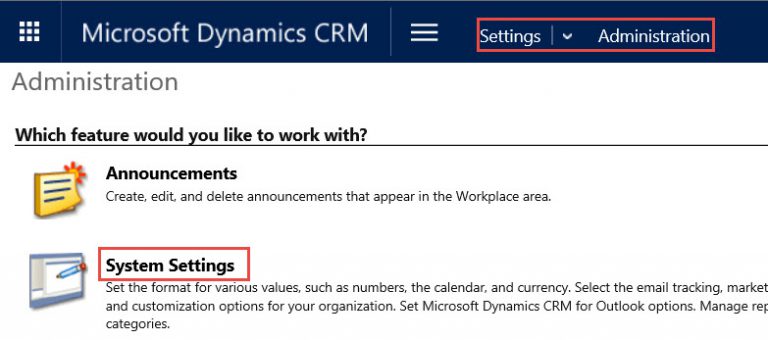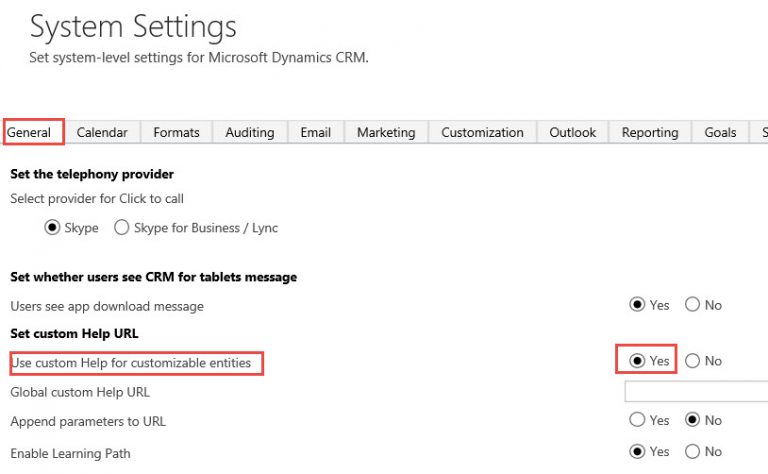Blog
Microsoft Dynamics CRM Custom Help
Wouldn’t you love to be able to help your Microsoft Dynamics users long after training is complete. Often times we find that users have difficulty using MSCRM if they were not properly trained or don’t have access to training materials that are specific to their organization’s customized instance of MSCRM. There are plenty of training materials for out-of-the-box MSCRM, but how many clients use the vanilla version. Customizations are usually abundant and are geared towards a sales or service process.
So how do you get MSCRM users help when they need it most? MSCRM (introduced in MSCRM 2015) now has the ability to add “Custom Help”. Custom Help allows MSCRM System Administrators to add Help URLs for each customizable entity in MSCRM. With this ability, URLs can be added that point to custom training material or custom videos which are client specific. Wouldn’t it be nice for your users to see a video on the correct way to run a lead through the sales process? You betcha. So here’s how to do it.
Once logged into MSCRM (with the System Admin or Customizer role), go to your SettingsCustomizations area and click “Customize the System”. This will open your Solution page.
Now expand your Entities and select Account.
On the right, you will now see the Account entity properties. Scroll down to the bottom and you will then see the HELP section. Just check the “Use custom Help” checkbox and enter a URL that points to your custom help.
Note the warning in the above screenshot. Before Custom Help is available, you need to enable it in the System Settings. To do this, go to SettingsAdministration and click on “System Settings”.
In the System Settings dialog box under the General tab, set “Use custom Help for customizable entities” to YES. You can also add a “Global custom Help URL” which will be used if an Entity does not have a custom URL set.
So how do you access your Custom Help URL? Just go to the entity which has Custom Help enabled (Account for my example) and click on the Help icon in the upper right corner.
That’s all there is to adding custom help to your MSCRM organization.
NOTE: In order to provide documentation and video for custom help, the files would need to be stored somewhere accessible through a URL. There are many options for this:
-
- Company Web space
- SharePoint
- YouTube
Just consider necessary space, ease of access and any security concerns you might have.
Beringer Associates, a Microsoft Gold Certified Partner, is always here to provide expert knowledge in topics like these. Please contact us with any questions you may have.