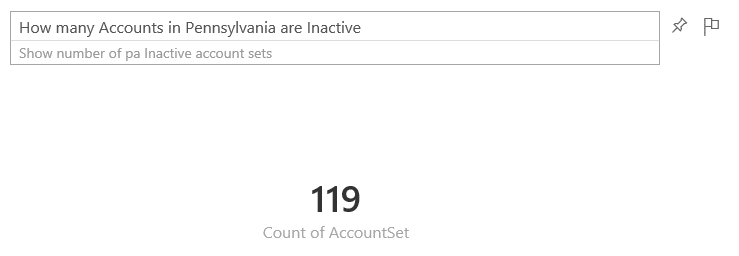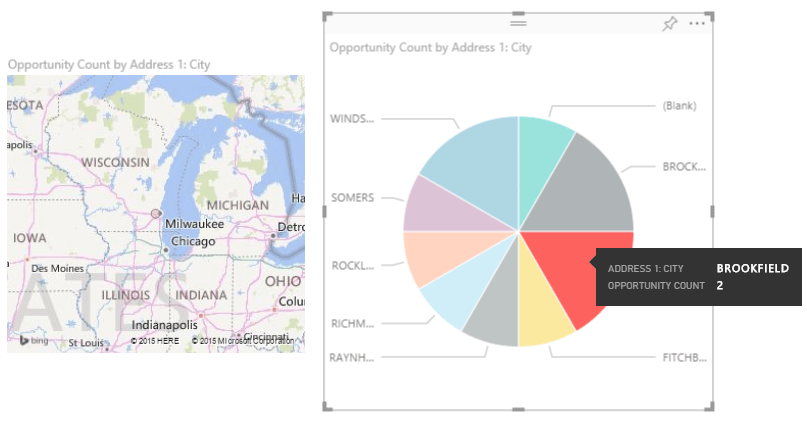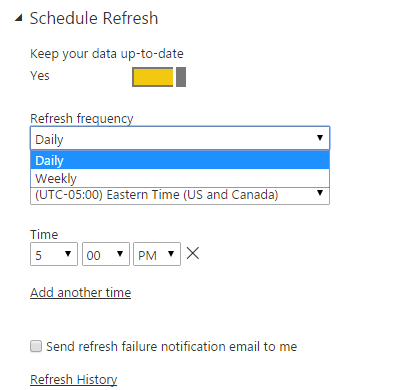Blog

Power BI vs Dynamics CRM
I recently reviewed a new tool Microsoft is offering called Power BI. It’s a reporting tool with a friendly interface for creating dashboards that can connect to multiple data sources within your organization. This is a great benefit to those who want to analyze and track trends across multiple applications within their company in one central location. In addition, it offers interactive chart capabilities and allows end users to drill into a particular chart using their natural language. For those who want to report on more than just their Dynamics CRM data, this tool could be invaluable. For others who want to continue to report on their Dynamics CRM data but take advantage of Power BI features, stay tuned. Below is a chart I put together of the key features this tool offers in comparison with Dynamics CRM reporting tools:
1. Create dashboards with charts & graphs that each connect to a different database
Dynamics CRM
No, reports uploaded to CRM can only connect to the CRM data. To work around this, you would need to host reports on another server and provide a link within CRM
Power BI
Yes, it can connect to multiple on premise and online data sources within your organization.
Reference: https://support.powerbi.com/knowledgebase/articles/434354-get-data
2. Filter/drill down into charts
Dynamics CRM
Yes, with an understanding of the underlying data fields, end-users can perform basic multi-layer drill down into charts as well as the underlying data. If it is a custom report/dashboard created with BIDS, an admin has some options to mimic drilling & filtering
Power BI
Yes, with a Q&A question box: End users can ask a question in their natural language about one of the data-sets. The result can easily be pinned to the dashboard in the form of a tile.
Reference: https://support.powerbi.com/knowledgebase/topics/70394-q-a-in-power-bi
One of the limitations with this is that it does not work with data-sets created from analysis services tabular model (the preferred connection to an on premise SQL database). Otherwise, only end users who have rights to edit the report can apply some basic filtering to the charts.
Yes, with highlighting capabilities: When selecting a point of interest in one chart, the related chart will automatically drill down into the same area. For example, if you had a bar chart displaying sales by territory and a map chart displaying the same, you could select territory on the bar chart and the map will automatically drill into that area of location.
Reference: https://support.powerbi.com/knowledgebase/articles/467092-about-filters-and-highlighting-in-reports
3. Refresh data
Dynamics CRM
Yes, it retrieves live data automatically when an end user views the dashboard. If they have it open for an extended period, the end user has the option to manually refresh.
Power BI
Yes, you can set the auto refresh frequency where available*. This allows greater control over querying rates against your databases which can help prevent a performance lag.
*https://support.powerbi.com/knowledgebase/articles/474669-refresh-data-in-power-bi
For more information on these Power BI features, please see the following:
https://support.powerbi.com/knowledgebase/articles/487029-power-bi-preview-basic-concepts
In part 2 of this blog I will explain some of the main methods of connecting to your data and limitations that you may encounter. Beringer Associates is always here to provide expert knowledge in topics like these. Please contact us with any questions you may have.
[code-snippet name=”blog”]