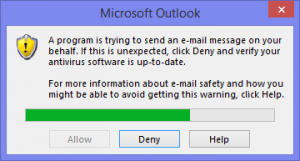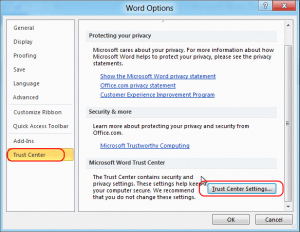Blog
A Program is Trying to Send an E-mail on Your Behalf
While using the Microsoft Office Suite, you may come across a misleading error which states that “A program is trying to send and e-mail on your behalf.” This tends to send people looking towards their local antivirus software for a solution but the actual solution is often much simpler.
As you can see from the error message, Outlook is the program reporting the issue. In many cases you will find that there is a form, often from a program like Microsoft Access, that is trying to pass an e-mail request through Outlook and the activity is seen as “suspicious.”
This setting can be disabled in the follow manner:
- Open Outlook as an Administrator
- Go to the “Trust Center Settings” in the Outlook Options section:
- On the next menu you can select: “Never Warn me about suspicious activity.” This will allow programs on your machine to send e-mails through Outlook moving forward.
Beringer Associates is always here to provide expert knowledge in topics like these. Please contact us with any questions you may have.