Blog
Microsoft Office 365 – Security Features
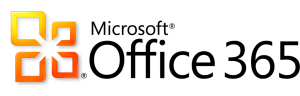 Moving to Microsoft office 365 is a big step for any organization. There are a number of benefits to making the switch including accessibility, cost and maintenance. Along with these, there are also numerous security and privacy features. Here’s a brief overview of a few of these features:
Moving to Microsoft office 365 is a big step for any organization. There are a number of benefits to making the switch including accessibility, cost and maintenance. Along with these, there are also numerous security and privacy features. Here’s a brief overview of a few of these features:
1. Anti-spam and anti-malware protection: Office 365 has built-in malware and spam filtering capabilities that help protect inbound and outbound email messages from malicious software and help protect you from spam.
2. Inactive Mailbox feature: This feature is used to preserve a former employee’s email after he or she leaves your organization. A mailbox becomes inactive when a Litigation Hold or an In-Place Hold is placed on the mailbox before the user account is deleted. eDiscovery can be used to search the contents of an inactive mailbox
3. Multi-Factor Authentication (MFA): With MFA you can secure user logins by using more than just a single password to sign in. MFA requires users to acknowledge a text message, phone call, or app notification after entering their password. They will only be allowed to login after the second authentication has been validated.
4. Message Encryption: With message encryption, your users can send an encrypted email to anyone inside or outside of your organization. End users can send confidential communications, regardless of destination. Recipients can easily view and return encrypted replies.
5. Exchange Active Sync Policies: With Office 365 you have the ability to manage mobile devices that sync with your organizations email. Admins have the ability to block, allow, wipe, or delete a device. You can also configure device mailbox policies like setting password requirements and security settings.
These are just a few of the many security features of Office 365. For more information on these and other security features contact Beringer today!




