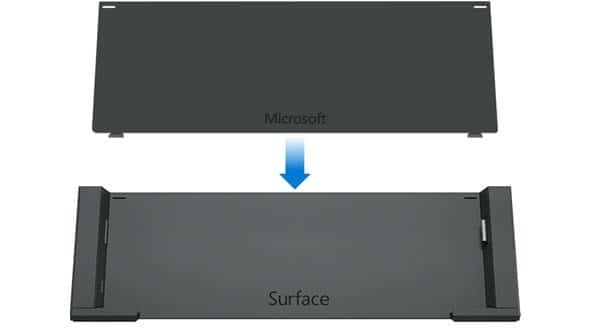Blog

Surface Pro 4 Dock Changes – What you Should Know
The Surface Pro 4 was released at the end of 2015 and with its release came changes to the new dock. The new dock form factor is completely different in size and shape. The new size makes this dock portable and the shape allows for compatibility, regardless of changes to the size and shape of future Surface devices.
Here are a few things you should know about the Surface Pro 4 dock changes:
Video adapter issues when using the Surface 4 Dock:
Along with changes to the size and shape of the dock, come changes to its abilities. If you are planning on purchasing a Mini Display port adapter or if you have an adapter from a previous system, you should know that the new dock only supports Active display adapters. Most adapters out there are Passive and until now, were widely supported. The Passive adapters work on the Mini Display port built into the Surface Pro 4, but they are not compatible with the dock. The downside is that the Active adapters are a little more expensive than the Passive adapters but they still work everywhere the passive ones do. Contact us for more information about a Mini Display to DVI adapter that we have tested and found to work on the new docks.
Can I use my dock from the Surface Pro 3?:
Except for being thinner, the dimensions of the Surface Pro 4 are essentially the same as the Surface Pro 3. For those of you that had the Surface Pro 3 and dock, you can keep your dock and integrate an adapter to fix the docking issues caused by the slightly smaller size of the new Surface.
Additional display issues with external monitors attached:
The zoom setting that is configured as default on the Surface screen will create scaling issues with certain apps and most Citrix XenApp applications when you have external monitors attached. The easiest way to deal with this is to turn off the Surface screen when docked or turn scaling down to 100% for the Surface screen and adjust resolution on that screen to adjust overall readability. The most optimal setting I found for Surface screen resolution in this situation is 1920 x 1200.

Beringer Associates is always here to provide expert knowledge on topics like these. Please contact us with any questions you may have.
[code-snippet name=”blog”]