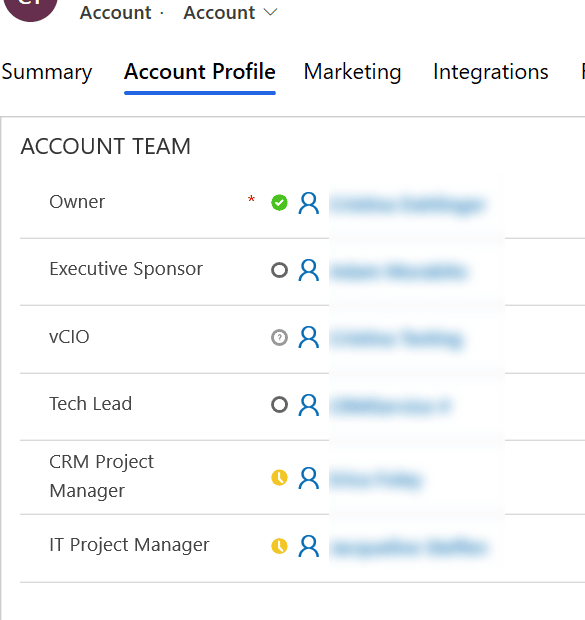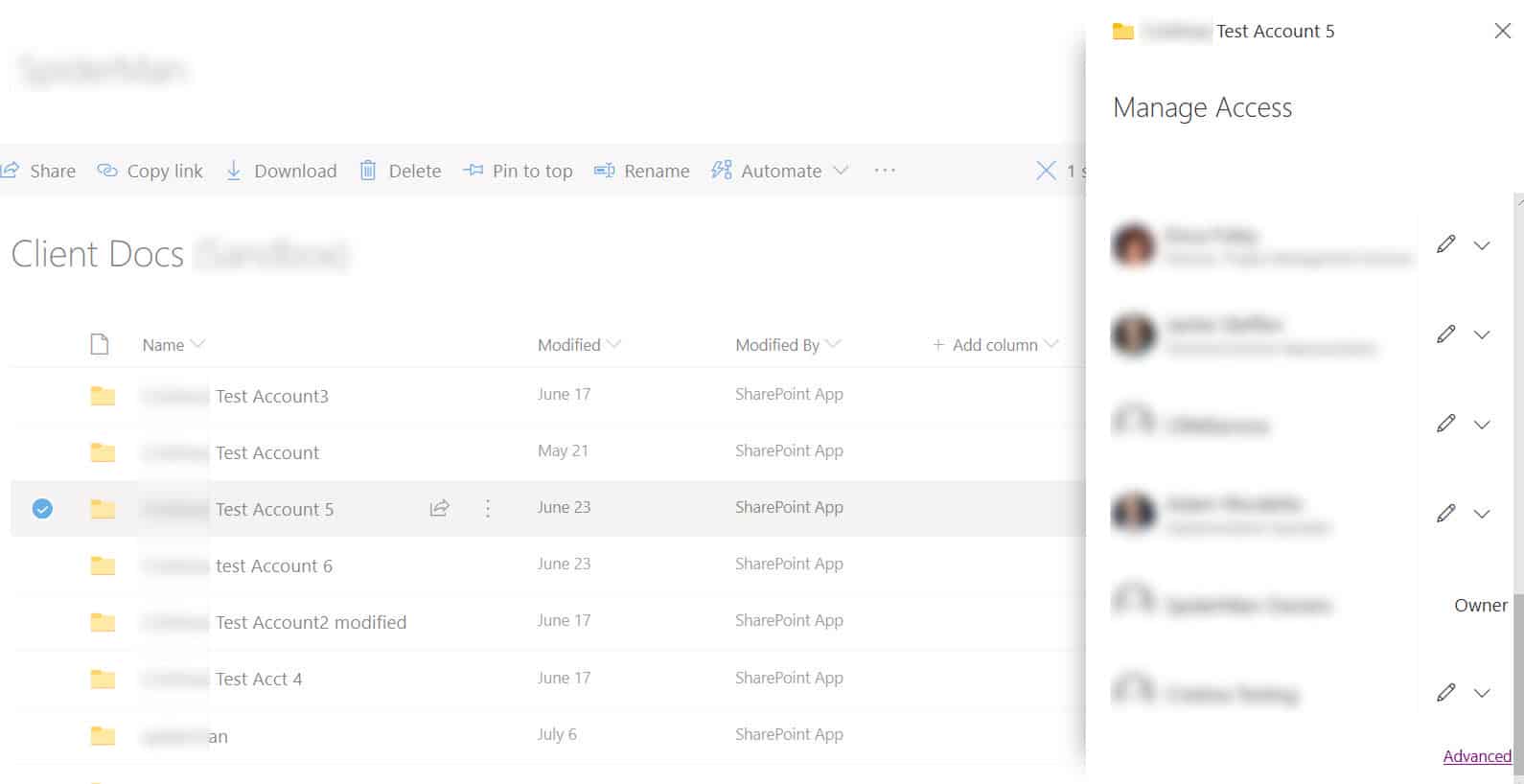Blog

Syncing Dynamics 365 User Permissions with SharePoint
Syncing Dynamics 365 User Permissions with SharePoint
Nowadays, it seems that most companies are using more than one business application. Each application has its own unique features and provides value to different departments. To improve user adoption, some of the applications are likely integrated with one another. This could be either natively or with a custom integration built at the hands of your development team.
While each application has its own unique role, they likely share the same security model per your organizations business requirements. However, integrating security requirements between applications is often overlooked or is a manual process and prone to error.
In this post, I want to take a quick dive into how you can achieve this with 2 integration applications – specifically syncing Dynamics 365 user permissions with SharePoint.
For the sake of simplicity, let’s assume that your Dynamics 365 org currently has a custom security structure. Additionally, you already have an integration to SharePoint (or you want to). Specifically, it integrates your Dynamics 365 Accounts to an Account folder structure in SharePoint.
Dynamics 365 vs SharePoint security structure challenge
Here’s an example of what your security structure might look like in Dynamics 365. This is an Account (client) record with a unique Account team that is comprised of dynamic users. Only these users have access to this Account record (aside from Admins):
As this team changes, the permissions to this Account record will change. In SharePoint, your admins currently have to manually maintain the security for this clients folders. This is an inefficient use of their time, not to mention it is also prone to error.
The solution
In order to accurately keep up with these changes, a custom process can automatically synchronize the Dynamics 365 user permissions to your SharePoint. As users change on the teams in Dynamics, the process will automatically kick off and refresh the permissions on the clients folders in SharePoint.
This may sound easier said than done, which is why you’ll want to utilize a Development team familiar with these applications.
Developers can use both the Dynamics 365 API and the MS Graph API to retrieve the team members from Dynamics and then grant write and read permissions at the SharePoint folder level. If your SharePoint folder structure is currently not organized based on the data you have in Dynamics 365, the MS Graph API can also be used to produce a relevant and consistent folder structure automatically in SharePoint.
If you want to learn more about how you can sync Dynamics 365 user permissions with SharePoint, contact us today.
Beringer Technology Group, a leading Microsoft Gold Certified Partner specializing in Microsoft Dynamics 365 and CRM for Distribution. We also provide expert Managed IT Services, Backup and Disaster Recovery, Cloud Based Computing and Unified Communication Solutions.