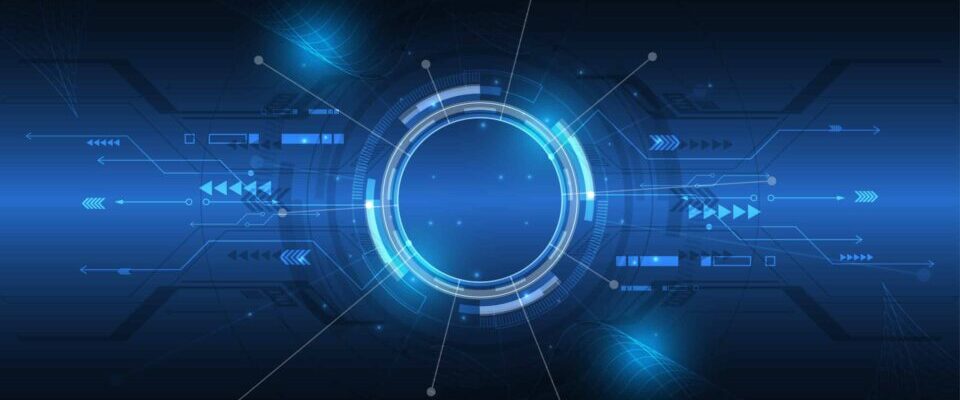Beringer Technology Group: Blog
.NET Framework 3.5 on Windows Server 2012 R2 Fails
When trying to install SQL 2012 Standard on Windows Server 2012 R2, the installation calls for .NET Framework 3.5 to be installed. Sounds easy enough. Go to your Add Roles and Features in Server Manager, select .NET Framework 3.5 under…
Read MoreAggregateQueryRecordLimit exceeded exception in Microsoft CRM
We love to customize Microsoft Dynamics CRM solutions here at Beringer. We’ve been working with Microsoft Dynamics CRM since its inception, and we’re always finding innovative ways to implement the latest tools and help automate business processes. If you are looking…
Read MoreWindows 10 and MSCRM – What You Should Know
Today is the day! Windows 10 is finally here, and people everywhere are eagerly downloading their free upgrades as we speak. But if you’re a Microsoft Dynamics CRM User, there are a few things you should know before you upgrade…
Read MoreWindows 8 God Mode
If you are someone who likes to take full control of your operating system, you may find it a bit tedious navigating through system menus over and over to search out features and functions you commonly utilize. That’s where Windows…
Read MoreMicrosoft CRM Outlook Client Will Not Connect After Upgrade to CRM 2015 Online
Your upgrade was completed by Microsoft and now your users cannot connect to Microsoft CRM 2015 with their Outlook Client. When configuring the client, you receive a generic error stating “There is a problem communicating with Microsoft Dynamics CRM server”. Fortunately, the error also includes a “Help me resolve this issue” link.
Read MoreWhat’s New for Developers in Microsoft Dynamics CRM 2015 Update 1 – Data Synchronization
Enhancements and capabilities in the Microsoft Dynamics CRM 2015 Update 1 release. Integrate CRM data with external data sources.
Read More5 Things You Should Know About Microsoft Windows 10
The main thing you should know about Microsoft Windows 10 is that it’s free! Well for most of us.
Read MoreMaximize Your Productivity with Microsoft OneNote 2013
Maximize your productivity with OneNote 2013. This piece of software is definitely underused. Try OneNote and experience maximum productivity in action!
Read MoreMicrosoft Dynamics CRM 2013 -Increase Export to Excel Limit
In Microsoft Dynamics CRM 2013, including previous versions, the export limit for sending data to an Excel spreadsheet is 10000 rows. Find out how to increase this limit.
Read MoreWhat is LINQ?
One of our many specialties at Beringer is creating Microsoft Dynamics CRM customizations. We take pride in using the latest Microsoft technologies and software best practices to deliver solutions to our customers. In this article I’d like to talk about LINQ…
Read MoreRecent Posts
How can we help?
Whether you're seeking a fully managed IT solution or expert assistance with a Microsoft solution, we're here to provide expert advice whenever you need it.
Call us at (800) 796-4854 or complete the form below and we'll help in any way we can.
"*" indicates required fields
Categories
- AI
- Announcements
- Backup & Disaster Recovery
- Business
- Business Communication Solutions
- Cloud Computing
- Copilot
- Cyber Security
- DataSyncCloud
- Dynamics 365
- Events
- Featured
- Hardware
- Information Technology
- IT Support & Management
- Life Sciences
- Manufacturing
- Marketing
- Microsoft Azure
- Microsoft Business Central
- Microsoft CRM for Distribution
- Microsoft Dynamics CRM
- Microsoft SharePoint
- Newsletter
- Office
- Office 365
- Power BI
- Power Platform
- Recent News
- Remote Workplace
- Security
- Social Media
- Training
- Uncategorized
- Virtualization
- VoIP
- Web & Cloud
- Whitepapers
- Windows