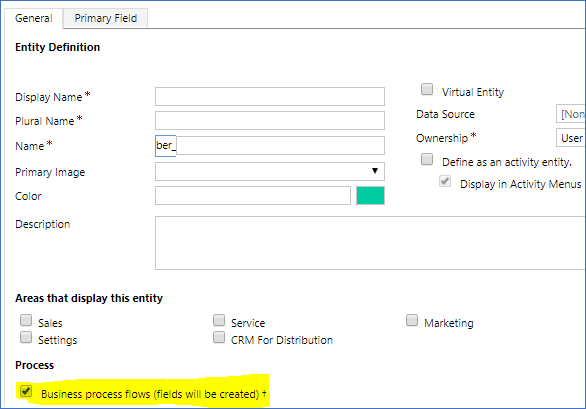Blog

Dynamics 365 User Adoption: Business Process Flows for the Win!
Business Process Flows allow you to translate your organization’s Service & Sales Processes into simple steps for end users to follow. If you don’t have a process, work with managers to define one! (If you find yourself starting here, remember to include your End Users throughout this entire process – not just management!) Use drag & drop functionality to customize your organization’s process in a simple, easy-to-follow way.
How can visualizing your organization’s business process improve user adoption? Once the business process flow has been created in D365, stages can be added that will logically move the end user through the steps. By streamlining and defining the process, branched where appropriate, you are showing your end users a clear, simplified path to follow. This improves efficiency and decreases administrative time for data entry.
Here are some great features of Business Process Flows (BPF) that are configurable by any Dynamics 365 System Administrator that enhances their power within D365:
- Supports Conditionals: Not all business processes will follow the same path. Use Conditionals to develop parallel processes based on answers to questions. For Example, if your Lead is B2C, follow the B2C path. If your lead is B2B, follow the B2B path. Offer differentiated branches in your D365 environment.
- Combine BPF with Workflows: Use a Workflow as a step beneath any stage to enhance the out-of-the-box capabilities with your BPF. Call a workflow based on a step or stage in your BPF.
- Add Custom Entities: If your organization is using Custom Entities, you can add them to a BPF. On the entity, make sure to check the box under Process to enable Business Process Flows:
Need help configuring your Business Process Flows to enhance end user adoption? We are User Adoption experts at Beringer Technology Group. Let us help you make sure you don’t miss the mark when it comes to User Adoption.
This blog is part of a series that will focus on a deep dive in User Adoption. User Adoption is so very important in a CRM implementation and often overlooked. So, what can you do to help encourage adoption for a system? Over the next several months, we will look at ten ways to help with User Adoption at your organization.
View these other blog posts in the User Adoption series:
If you have questions please do not hesitate to contact us at 800.796.4854. We can help you with all of your Dynamics 365 needs. Beringer Technology Group is a Microsoft Gold Certified Partner and has proven excellence in Managed IT Services.
Beringer Technology Group, a leading Microsoft Gold Certified Partner specializing in Microsoft Dynamics 365 and CRM for Distribution. We also provide expert Managed IT Services, Backup and Disaster Recovery, Cloud Based Computing and Unified Communication Solutions.