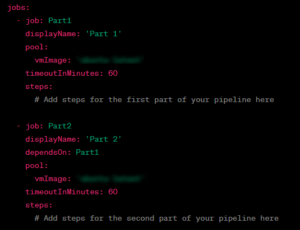Blog

Working around the 60-minute time limit in Azure DevOps pipelines
Azure DevOps pipelines are a feature of Microsoft Azure DevOps, a comprehensive set of development tools and services provided by Microsoft. Azure DevOps pipelines enable you to automate the build, test, and deployment processes of your applications across different platforms and environments.
Azure DevOps pipelines are defined using YAML or the classic editor. They are composed of a series of steps or tasks that are executed sequentially or in parallel, depending on the configuration. The pipeline can be triggered automatically by events such as code commits or pull requests, or you can manually trigger it.
By leveraging Azure DevOps pipelines, you can automate your software development and delivery processes, increase productivity, and ensure consistent and reliable deployments across your applications.
Working around the 60-minute time limit
Depending on how your pipeline is configured, you may have run into the 60-minute timeout limit, which is imposed on each Job.
To work around the 60-minute time limit in Azure DevOps pipelines, you can split your pipeline into multiple jobs. Here’s an example of how you can achieve this:
In this example, I’ve split the pipeline into two parts (Part1 and Part2), but you can add more jobs if needed. Each job has a timeout of 60 minutes to stay within the Azure DevOps time limit. The ‘dependsOn’ property ensures that the jobs run sequentially, with each job depending on the successful completion of the previous one.
You can add your specific steps for each part of the pipeline under the ‘steps’ section of each job.
By dividing your pipeline into multiple jobs, you can effectively bypass the 60-minute time limit and accomplish your tasks in a segmented manner.
Contact Beringer Today!
We love to implement Microsoft Dynamics 365 and Power Platform solutions here at Beringer. We’ve been working with Microsoft Dynamics since its inception, and we’re always finding innovative ways to implement the latest tools and help automate business processes.
Beringer Technology Group, a leading Microsoft Partner specializing in Microsoft Dynamics 365 and CRM for Distribution also provides expert Managed IT Services, Backup and Disaster Recovery, Cloud Based Computing, Email Security Implementation and Training, Unified Communication Solutions, and Cybersecurity Risk Assessment.