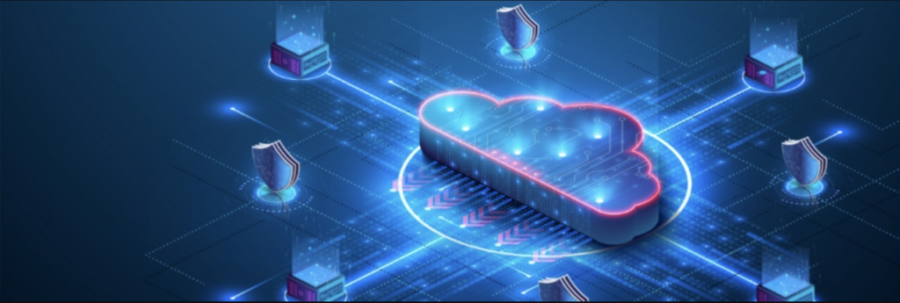Beringer Technology Group: Blog
Azure DevOps Enhances Collaboration and Reduces Duplication of Effort
What is Azure DevOps? Azure DevOps is a powerful tool that helps teams stay organized and efficient throughout the Application Lifecycle Management (ALM). By integrating various services like Azure Repos, Azure Pipelines and Azure Boards, teams can manage their code…
Read MoreNovember 2024 Newsletter – Is AI a part of your life yet?
GOOD NEWS FROM THE BERINGER TEAM! Here’s the link to our November 2024 Newsletter. Contact Beringer today if you would like to discuss any of the technologies featured in our newsletter. Beringer Technology Group, a Microsoft Solutions Partner for Business Applications, specializing…
Read More5 Tips for managing cloud services costs
Cloud computing offers immense potential for businesses, but without careful management, cloud-related costs can quickly spiral out of control. Learn how to rightsize your cloud resources, leverage cost-saving tools, and adopt best practices for efficient cloud usage in this guide.…
Read MoreResolving Power Pages dependencies during solution migration
Migrating solutions that contain Power Pages sites can sometimes be a challenging task, especially when you encounter the dreaded “Missing dependencies” error. This error typically occurs when you try to import an existing solution from one environment into another, and…
Read MoreTop 5 Holiday Retail Cyber Threats
During the holidays, retailers can feel overwhelmed by the number of tasks they need to complete. But while keeping up with the holiday rush, they also need to be vigilant about potential cyberthreats. With more customers shopping online and increased…
Read MoreHow AI will transform your web browsing experience
Artificial intelligence (AI) has done many amazing things. It has revolutionized the way we interact with technology, making our lives easier and more convenient. And now, it’s set to transform yet another aspect of our daily life: web browsing. From…
Read MoreFrom Data to Decisions: Leveraging AI Prompts for Proactive Reporting
Use AI Prompts and Power Automate flow to provide analytics and recommendations
Read MoreHow cybercriminals bypass MFA and what you can do about it
Do you feel more secure knowing that you have multifactor authentication (MFA) in place? While MFA is a powerful security measure, it’s important to realize that it’s not infallible. In this article, we’ll explore the ways MFA can be compromised…
Read MoreMicrosoft Office misbehaving? Let’s fix it!
Feeling frustrated with Microsoft Office? Don’t worry, we’ve got you covered! Let’s troubleshoot those Microsoft Office problems, and get you back to work… Quick Fixes Deeper Dive Last Resort If nothing else works, a clean reinstall of your Office suite…
Read MoreQuarterly Business Reviews: The First Stop on Your IT Roadmap to Success
As a Customer Success Manager, I’ve witnessed firsthand the transformative power of Quarterly Business Reviews (QBRs). These strategic checkpoints are more than just meetings; they’re essential milestones on the journey toward achieving IT success. Let’s talk about why QBRs matter, and the…
Read MoreRecent Posts
How can we help?
Whether you're seeking a fully managed IT solution or expert assistance with a Microsoft solution, we're here to provide expert advice whenever you need it.
Call us at (800) 796-4854 or complete the form below and we'll help in any way we can.
"*" indicates required fields
Categories
- AI
- Announcements
- Backup & Disaster Recovery
- Business
- Business Communication Solutions
- Cloud Computing
- Copilot
- Cyber Security
- DataSyncCloud
- Dynamics 365
- Events
- Featured
- Hardware
- Information Technology
- IT Support & Management
- Life Sciences
- Manufacturing
- Marketing
- Microsoft Azure
- Microsoft Business Central
- Microsoft CRM for Distribution
- Microsoft Dynamics CRM
- Microsoft SharePoint
- Newsletter
- Office
- Office 365
- Power BI
- Power Platform
- Recent News
- Remote Workplace
- Security
- Social Media
- Training
- Uncategorized
- Virtualization
- VoIP
- Web & Cloud
- Whitepapers
- Windows