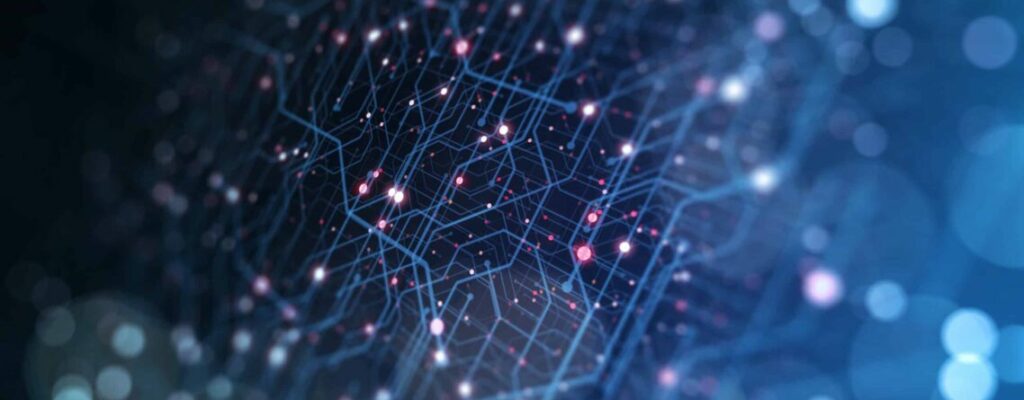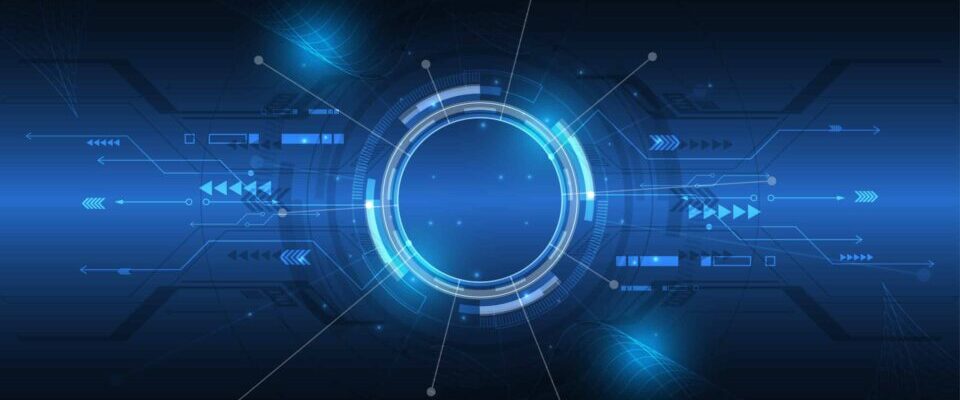Blog
Visualize your Dynamics Data
How many years of data have you collected in your Microsoft Dynamics 365 system? If you include data imported from legacy CRM systems, it’s not uncommon to hear responses ranging from 10 to 20 years of data.
Read MoreCRM for Distribution version 365.0.17 is ready for release!
In this latest version, we’ve tested & certified that CRM for Distribution is ready for the latest release of Microsoft Dynamics 365. We’ve also added many enhancements as well as implemented some fixes to ensure CRM for Distribution is running optimally. Please reach out to discuss scheduling your upgrade.
Read MoreIntegrate Dynamics 365 with your External Systems
Dynamics 365 is designed to provide you tools that will guide you through your sales process from new prospects to opportunities and projects. Within Dynamics 365, you can track your activities such as communications, appointments and marketing efforts. It allows you to consolidate the insights your team has gained for each prospect and build invaluable reports. You can utilize its built in reporting tools or import custom reports using fetch XML.
Read MoreNo Ransom: a place for free decryption
Although a ransomware infection might feel targeted, you’re not the only one who’s been infected. Ransomware is spreading at an alarming rate, but the further it goes, the more resources are allocated to fighting it. If your data is held…
Read MoreCyber Security – A Few Steps to Keep your Business Safe
Cyber security is critical for keeping your business safe. Most Small businesses believe that they are not a target and sometimes prioritize other IT projects over security, but a majority of small businesses are likely to be less secure and more vulnerable for cyber attacks. Last year 43% of cyber-attacks worldwide were against Small businesses.
Read MoreAdding Business Logic to your Dynamics 365 Forms
JavaScript and Business Rules
Are you considering a new project with Dynamics 365 or looking to upgrade from an old version of Dynamics CRM/AX? In Dynamics 365, both JavaScript and Business Rules allow you to add business logic to your forms. For example, conditionally hiding fields or enforcing field requirements.
They both work in a variety of environments outside of the native Dynamics 365 web browser version, including Dynamics 365 for tablets and even the Dynamics 365 Outlook app (online or offline mode). However, you should be aware of some recognized differences and limitations of each.
Read MoreComplex Integration Scheduling with Scribe Online
If you are tasked with integrating data, then you know there are a wide variety of challenges that you must overcome. I’ve integrated data into Microsoft Dynamics CRM from many disparate systems in my career, which typically involves pulling data from a live system. The key word is “live”, because I’ve seen some strange scheduling requests from IT administrators to work around their maintenance schedules.
Read MoreDynamics 365 – Mobile Controls Part 2: Text Fields
Here at Beringer, we strive to stay ahead of the curve on new developments with the Microsoft Dynamics platform. In this fast-paced technical climate, it is crucial to stay knowledgeable about upcoming changes in tech. As CRM transitions to the new Dynamics 365 platform, there are plenty of new features to keep us busy. Today, I’d like to show you an exciting new set of Mobile Controls in Dynamics 365.
Read MoreDynamics 365 – Mobile Controls Part 1: Numeric Fields
Here at Beringer, we strive to stay ahead of the curve on new developments with the Microsoft Dynamics platform. In this fast-paced technical climate, it is crucial to stay knowledgeable about upcoming changes in tech. As CRM transitions to the new Dynamics 365 platform, there are plenty of new features to keep us busy. Today, I’d like to show you an exciting new set of Mobile Controls in Dynamics 365 for numeric fields!
Read MoreUnderstanding the Microsoft Common Data Service
The Microsoft Common Data Service gives you the ability to quickly add data storage and modeling capabilities. This is very useful when you are building your Microsoft PowerApps and Flow applications, and need a location to securely store your data. Developers traditionally start with a SQL database for this data storage, but the Microsoft Common Data Service offers so much more. Here’s my top three reasons why I’ll use the Common Data Service for my next project.
Read MoreRecent Posts
How can we help?
Whether you're seeking a fully managed IT solution or expert assistance with a Microsoft solution, we're here to provide expert advice whenever you need it.
Call us at (800) 796-4854 or complete the form below and we'll help in any way we can.
"*" indicates required fields
Categories
- AI
- Announcements
- Backup & Disaster Recovery
- Business
- Business Communication Solutions
- Cloud Computing
- Copilot
- Cyber Security
- DataSyncCloud
- Dynamics 365
- Events
- Featured
- Hardware
- Information Technology
- IT Support & Management
- Life Sciences
- Manufacturing
- Marketing
- Microsoft Azure
- Microsoft Business Central
- Microsoft CRM for Distribution
- Microsoft Dynamics CRM
- Microsoft SharePoint
- Newsletter
- Office
- Office 365
- Power BI
- Power Platform
- Recent News
- Remote Workplace
- Security
- Social Media
- Training
- Uncategorized
- Virtualization
- VoIP
- Web & Cloud
- Whitepapers
- Windows