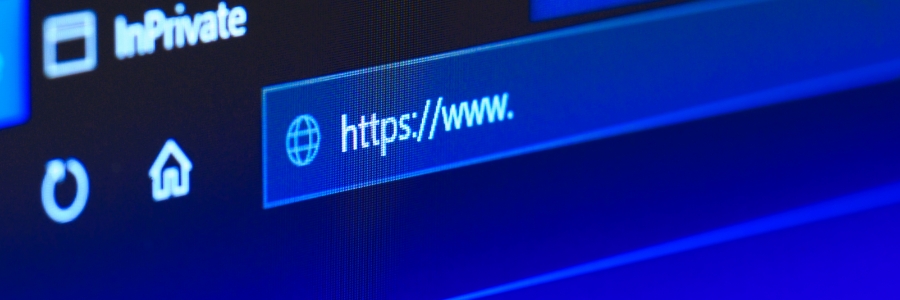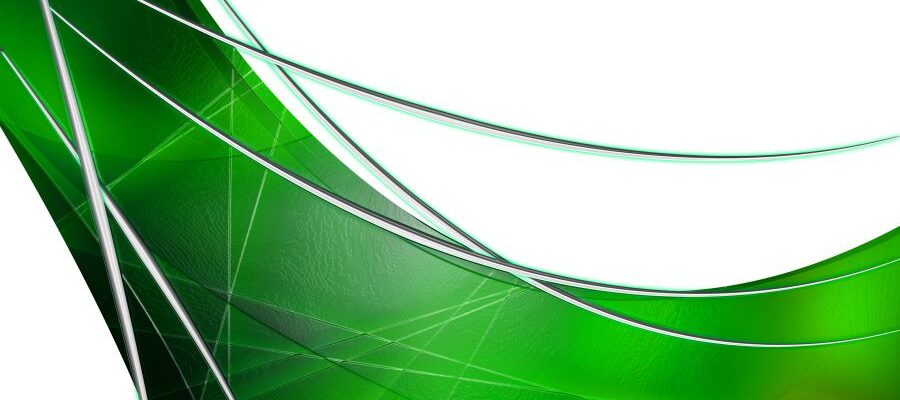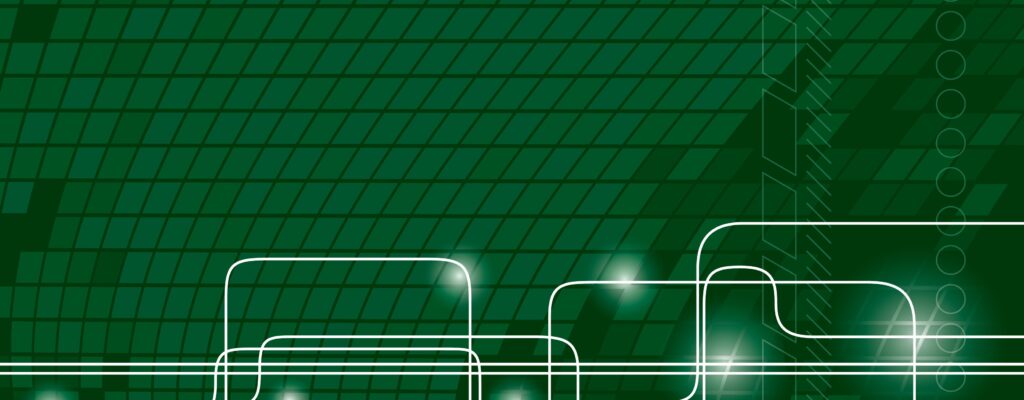Beringer Technology Group: Blog
Online Presence Protection: Private Browsers
As the internet continues to evolve as an interesting and useful source of information, so do the risks associated with online activities. Private browsers are an often overlooked tool for protecting your online privacy and security. In this article, we…
Read MoreUnlocking Insights: Small Multiples in Power BI
In the world of data visualization, presenting complex data in a clear and concise manner is crucial. One powerful technique to achieve this is through the use of small multiples. In Power BI, small multiples allow you to display multiple…
Read MoreCybersecurity Training: A key employee benefit
Cybersecurity training is a key component of every business cybersecurity protection plan. Employee awareness helps to keep your business data safe, as well as providing knowledge that applies outside of work, as well. Benefits When you create a formal cybersecurity…
Read MoreUnlocking the Power of Power Apps Grid Control for Subgrids
Power Apps stands out as a versatile tool for creating custom business solutions. One of its most powerful features is the Power Apps Grid Control, particularly when used for subgrids. This blog will explore the capabilities, benefits, and steps to…
Read MoreOptimize Operations with Microsoft Business Central
Unifying Your Business with Microsoft Business Central Microsoft Business Central is a comprehensive business management solution that allows companies to connect their financials, sales, service, and operations. Beringer Technology Group specializes in helping businesses maximize the potential of Business Central,…
Read MoreDataSyncCloud Enhancement Release 9/13/24
Beringer has just released new enhancements to their DataSyncCloud service. See the list below for details. If you have any questions on how these updates will affect the service, please reach out to our team. DataSyncCloud Release Notes Microsoft Dynamics…
Read MorePrevent Power Platform Solution Import Failures
What is the Power Platform? Power Platform solutions are used to implement application lifecycle management (ALM) in Power Apps and Power Automate. Solutions are developed in development environments while admins make changes to your application. They serve as the source for Microsoft Power Platform assets. Solutions allow admins to…
Read MoreAugust 2024 Newsletter
GOOD NEWS FROM THE BERINGER TEAM! Here’s the link to our August 2024 Newsletter. Contact Beringer Today if you would like to discuss any of the technologies featured in our newsletter. Beringer Technology Group, a Microsoft Solutions Partner for Business Applications, specializing in Microsoft…
Read MoreLeverage Dynamics 365 to Improve Your Customer Relationship Management
Unlocking the Potential of Dynamics 365 for CRM Understanding and managing customer relationships is more critical than ever. Dynamics 365, a powerful Customer Relationship Management (CRM) tool, offers businesses the capability to enhance customer interactions, streamline sales processes, and drive…
Read MoreUse Power Automate to add a Business Process Flow stage name to a Table
Business process flows are a great way to ensure the correct data is collected for a customer’s journey. Historically, each record could only have a single business process flow (BPF), which made it easy to track and set the stage…
Read MoreRecent Posts
How can we help?
Whether you're seeking a fully managed IT solution or expert assistance with a Microsoft solution, we're here to provide expert advice whenever you need it.
Call us at (800) 796-4854 or complete the form below and we'll help in any way we can.
"*" indicates required fields
Categories
- AI
- Announcements
- Backup & Disaster Recovery
- Business
- Business Communication Solutions
- Cloud Computing
- Copilot
- Cyber Security
- DataSyncCloud
- Dynamics 365
- Events
- Featured
- Hardware
- Information Technology
- IT Support & Management
- Life Sciences
- Manufacturing
- Marketing
- Microsoft Azure
- Microsoft Business Central
- Microsoft CRM for Distribution
- Microsoft Dynamics CRM
- Microsoft SharePoint
- Newsletter
- Office
- Office 365
- Power BI
- Power Platform
- Recent News
- Remote Workplace
- Security
- Social Media
- Training
- Uncategorized
- Virtualization
- VoIP
- Web & Cloud
- Whitepapers
- Windows